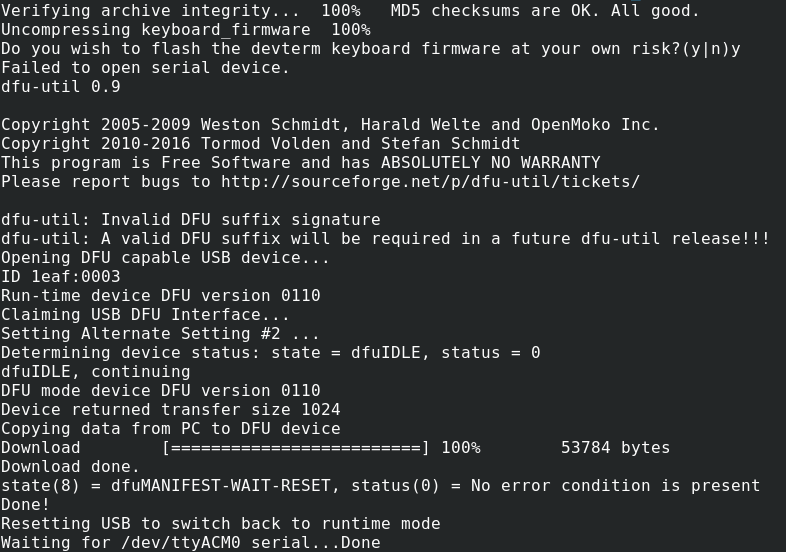I created an automatic flashing package for the new firmware
The commands are as follows
sudo apt install dfu-util -y
wget https://github.com/clockworkpi/DevTerm/raw/main/Code/devterm_keyboard/bin/DevTerm_keyboard_firmware_v0.2_utils.sh
chmod +x DevTerm_keyboard_firmware_v0.2_utils.sh
sudo ./DevTerm_keyboard_firmware_v0.2_utils.sh
Problems and solutions
-
usually the first time of flashing will be no response,so you need to run
sudo ./DevTerm_keyboard_firmware_v0.2_utils.shagain, and keyboard might not woking during the first flashing, so strongly recommend to do the whole job in SSH -
make sure you have
/dev/ttyACM0when the keyboard is ON the devterm,in the rare cases , keyboard will be renamed to other like/dev/ttyAEM0or else, that will cause the flashing failed,try the flashing when/dev/ttyACM0appears
here is no response screenshot
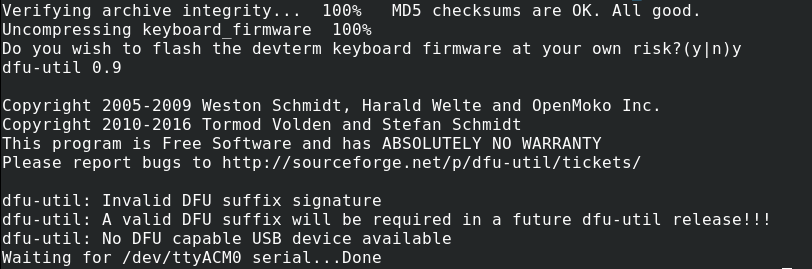
here is flashing successful screeshot
If you want old firmware back
sudo apt install dfu-util -y
wget https://github.com/clockworkpi/DevTerm/raw/main/Code/devterm_keyboard/bin/DevTerm_keyboard_firmware_v0.1_utils.sh
chmod +x DevTerm_keyboard_firmware_v0.1_utils.sh
sudo ./DevTerm_keyboard_firmware_v0.1_utils.sh
same process
for coding/hacking tips
I only did the coding under Linux with Arduino IDE ,and I found out that, I need to use root with Arduino IDE so that the uploading process will work mostly,and I never succeeded to upload the code with Arduino in Windows,don’t know why