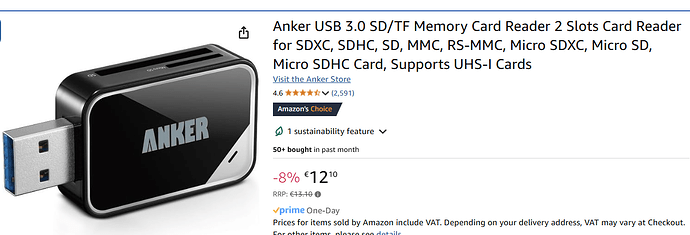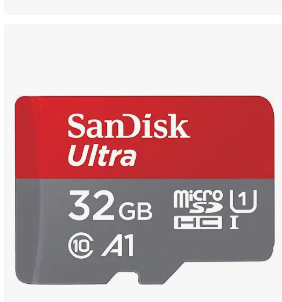I have the Luckfox Lyra B (with the 256mb) and I do not think it is necessary at all. I had not realized that there was a SD card port on the Lyra, so I ended up trying to boot from the SD card slot on the PicoCalc more times that I would like to admit. Keep in mind, if you do flash anything on the board nand, you will need to erase it in order to make sure it boots from the SD card.
Hi,
just got my luckyfox. I could not flash so far, SD_Firmware_Tool.exe (1.76) never sees a SD card? Not on the Lyra nor when it is in the SD card slot on my win11 laptop?
I tried with balea etcher and the user LED blinks but I am not sure what that means. I cant test on a picocal, still waiting for it ![]()
What should I try next?
BTW: will the picocalc console be accessible via serial over USB-C ?
Cheers,
Carsten
Use a hex edit tool to open SD_Firmware_Tool.exe (v1.78 version)
Find byte sequence: 83 7E 1C 07 75 05 BD
Change it to : 83 7E 1C 07 90 90 BD
The tool will show all disks after patching.
Im not sure what is wrong with your SD card reader or SD card, but maybe try another one.
SD_Firmware_Tool.exe detects my SDcard reader fine, I have a Anker one.
As SD Card I use this one:
You can connect via “adb shell” over usb to the board, you must install the adb tool.
See Flashing and ADB Instructions:
If you dont have onboard disk memory you can skip the rkTool.
I see now hisptoot has an interesting answer.
Hope that helps.
Good luck.
By the way, I have received yesterday my screen. So I will test you image in the next days and give you feedback, if you don’t mind.
I finally got around to testing the Lyra in my PicoCalc with the TP-Link USB dongle for wifi/bluetooth. I used an unmodified USB to Female to 4P MX1.25 cable and just plugged in the dongle.
With everything hooked up, I powered on the PicoCalc and hisotoot’s OS booted up. When I turned wifi on, it was successful. And I could update the time via NTP and other things that confirmed I was online. So I guess no modification is necessary to get this dongle to work. I didn’t test it over a long period of time, because my screen is broken and it was difficult to see what was going on. But it seemed stable.
The bad news is these cables are quite long, and I couldn’t fit it inside the case. So I’m still going to have to modify the cable and shorten it. The USB end is thick, but I think it should fit inside the case. The problem was all the extra cable length. If I had a 3D printer, I’d consider modifying your excellent USB backpanel mod so the standard cable would fit into it, but I don’t have a printer so I plan to just tuck it inside the case. Holding the case against the dongle didn’t seem to affect the connection at all, so I’m pretty confident it will work fine when inside the case.
EDIT:
I probably should have mentioned above that I was on battery power the whole time.
Now the only thing I’m holding out hope for is a way to get sound without the hardware mod. But if that’s something that can be done only on the lyra itself, then I’ll probably do it. (I’d rather not solder anything to the PicoCalc main board.)
I’d be willing to give up sound entirely, but being able to run Pico-8 on this makes it too tempting. ![]()
So I think I need to catch up / sum up on this thread…
I picked up a Luckfox Lyra B 256.
I erased the flash.
I think I now need to:
- setup an SD card with one of the images @hisptoot posted on Google Drive (although I’m using Linux so I’m not 100% clear how to do that to make it bootable, I’ll dig in on that)
- decide on a wifi option (soldering something in, or using the USB / MX 1.25 adapter)
- optionally solder a wire between pins and remove a couple of them from the board to enable the hardware pwm audio. There are some images in this thread but a more specific set of instructions would be wonderful.
- optionally solder in / connect an RTC, again going from images etc above.
- optionally print a nicer back case
Is that about right?
Yes, that seems like all the major points. ![]()
For using Linux, a workaround was figured out around here. (I haven’t used it myself, as I had access to Windows, but it sounds like that should get you what you need.)
What is the difference between the file in the sd-raw-image folder, and the update-sd files in the top level folder?
So, I yesterday put the official ubuntu on on using balea etcher (which gets the SD just fine)
Just logged into it with adb shell ![]()
Now trying the picocalc version (solely still no picocalc…)
EDIT: That was easy ![]() Works! Flashing and adb-ing was a matter of 2 minutes? Can’t still quite grasp it to have a linux on that chewing gum size pcb… (I am an old fart)
Works! Flashing and adb-ing was a matter of 2 minutes? Can’t still quite grasp it to have a linux on that chewing gum size pcb… (I am an old fart)
Cheers,
Carsten
The update-sd files are in a proprietary format by rockchip. You need the windows software to flash them (or at least I haven’t figured out how to flash them through linux). The sd-raw-image contains images you can write with dd to the sd card. You will not get the latest update unless hisptoot puts another image there.
Also, I have not yet been able to compile the stuff myself from archlinux, but you may have more luck with the ubuntu version recommended by luckfox.
I got a “write to MBR failed” as I tried an update.img from Windows.
I also wonder how to expand the file system on the SD to match the SD Card.
EDIT: Could not find a solution on system, so I took it to a linux box and use the disk tool there.
Cheers,
Carsten
Hi, I tried a USB keyboard, just for fun, but it doesn’t seems to work. I guess HID devices are not compiled into the images. So a mouse will also not work. Would be nice to be able to connect USB HID devices, I am not sure how hard this is to include. USB Storage works fine.
how about your plan? It works with wifi in picocalc?
Can we hope for a new raw image?
(I did not managed to use the Update thingy)
Best,
Carsten
You are right, you may not need the boost converter. It seems that the voltage of the usb plug matches exactly the battery voltage (4,06 Volts in my case). USB Wifi seems to work. I am not sure to which voltage drop though. USB data sticks also works. Boot power draw and keyboard issues is also not appeared in this configuration. I was not aware that usb devices are that tolerant.
I soldered today a micro mpx to USB cable (works).
As I measured the voltage (I was connected to USB-C Power!) it was also more like 4.8 or so and nothing near 5V. So… I guess there is a protection diode on the lyra.
Carsten
If you think about it, most computing related ICs run at 3.3v or lower, and therefore we can assume most USB devices are the same. We just need to account for voltage drop across the regulator…
New raw image uploaded.
I also upload a new screen driver for testing.
It uses rgb565 mode by default, instead of rgb666 mode, and can use 3bit mode by passing p_3bit_mode=1 p_dither=1 or p_3bit_mode=1 p_dither=0
If you want high refresh rate, you can try 3bit mode.
I am about to go abroad for a while and will not update the image in the following two weeks.