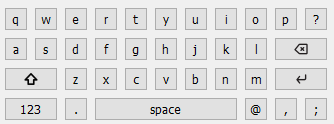Is there anyway to add a Virtual Keyboard similar to the one present in the SDL Terminal Simple Terminal SDL to apps like Tic-80 or Dingux Commander? Also, would adding a VK allow the Tic-80 editor to be used properly? I really want to be able to make tic-80 games directly from my Gameshell.
- use bluetooth keyboard
- use usb keyboard, using an usb hub soldered onto keypad wire
- buy a pi / pc
- write code by ssh using your phone
- change window manager conf to set multiple window & use a virtual keyboard
what is window manager configuration and where can I find it ? Also, could you elaborate on how to find and install a virtual keyboard that works on the Gameshell and which one you prefer to use? It would be really helpful to know where to start my search. Also, sorry for asking for so much information at once. I don’t want offend you or anything. I’ve just been wondering about this for awhile and I don’t really know a lot about virtual tools (virtual OS/Dev environments, Virtual machines, mouses, keyboards, etc). Thanks for being willing to help!
this will be the hardiest way, don’t try this
the window manager draw and organize windows on the screen,
on a such small display all windows will be fullscreen (ie monocle layout)
there exist some other layouts, tiled, stacked …
depending on the wm there will be different keyboard shortcuts (lol) to switch layout and organize windows size & position at runtime
clockworkos & arch use both wm that are configured at compile time, so you will need recompile them to reconfigure default shortcut / comportment,
make tiled layout with 2 window display by example and auto launch a virtual keyboard app on boot (compatible with keypad so not fully mouse based, that also fit into 320*240)
so, forget this, and if it could be made, forget think about made real dev with a virtual keyboard, bluetooth way or real dev machine may be your best option
wow you wanna do programming in tic80 with that screen?take care of your eyesight lol
why soldering? you could just use mini usb otg adapter. it works just fine
yes it also work fine, i tested it since
Also you could use the GPIO pins.
a bit more complicated but true 
a fun project could be wiring directly the keypad module using them
also keypad module get some header for their gpio
I have a project of replacing the keypad with a keyboard but i’m not very good at 3D modeling so I don’t have a case yet.
And don’t want to risk with my OpenScad one 
was never ear of openscad, seem be awesome, far more easy than blender for the devs !!!