Yes only scrolling up my screen hence pointing ship downwards… Tried option angle Radians (as I default to degrees) but no change. Will try copying from her again sometime…..
weird! this is how it’s supposed to play: https://img.maple.pet/i/ftr.mp4
Yes as expected !…. Tried again copying with a different method and same so added ‘option angle radians’ at the start and fixed. Working much better. Weird how the machine defaults to Radians, my library changes to degrees with everything run. Must be a British thing lol ![]()
ah well i only used radians because it’s the default, i’m also used to degrees in my head!
I adapted the chain demo from theBackShed to the PicoCalc
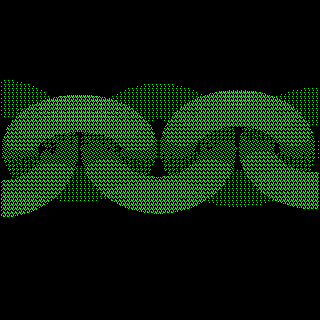
Code here PicoCalcStuffs/chain.bas at main · guidouil/PicoCalcStuffs · GitHub
I am working on a lightweight limited functionality spreadsheet, is there any intrest? I should be ready to release in a few days. I dont yet have my picocalc, so it might not work right out of the box.
I would enjoy the opportunity to use it.
I too would be very enterested in seeing a spreadsheet on the PicoCalc. What program language are you using?
It is written in mmbasic on the pico2 using the picomite 6.03, I have a goal of having a text editor and spreadsheet on a picocalc to use for good old pen and paper roleplaying games. Right now, it loads a file, can calculate formulas, display them, working on the edit and save functions next. I have sacrificed some functions like a scrolling display and the ability to have varable col widths, but I may add them back in later on once core functions are done.
I am very interested!
I want to use my picocalc as a writing tool, so a text editor that I dont need to wrestle with a c64 emulator to run is of immediate interest to me.
I have a D&D Character generator that I originally wrote in Basic back in the 80’s. I have ported it many times over the years, it has sort of become my “Hello World” program when I come across a new version of Basic. It is rudimentary but the code is simple and easy enough to expand.
Well text editor is next… Any features you consider manditory? Other than like typing hehe.
A markdown editor? With limitations of course but this would be useful IMHO
Also copy/cut/paste like in the edit program in Picomite with F4 and F5
I helped develope a spreadsheet app for the SwissMicros DM42. ( GitHub - zooxo/desk42: Spreadsheet, Text, Graphics and Games for the DM42 ) It has only 30 rows by 8 colums but I was able to get most of my aviation and math calculations on it. The developer used RPN for the formulas. Very nice - Didn’t have to worry about all the parenthesis!
My Oregon Trail version, adapted to PicoCalc:
Español and English version.
I gave it some thought. The most necessary features Id personally care about in a minimal text editor are find/replace features, automatic line breaks, and the ability to jump to the bottom of a document.
Sorry, english version of Oregon Trail ended with an error.
The following lines starting at 920 should use CENTRAR$ instead of CENTER$
PRINT CENTER$(“PRESIDENT JAMES K. POLK SENDS YOU HIS”)
PRINT CENTER$(" HEARTIEST CONGRATULATIONS")
PRINT CENTER$(“AND WISHES YOU A PROSPEROUS LIFE AHEAD”)
PRINT CENTER$(“AT YOUR NEW HOME”)
Otherwise, it was a great game!
Ufffff! Sorry!
Solved. In both versions.
Thaks!
heres a simple Oscilloscope like program I started, its for the rp2350B but can be made to work with the 2040 as well very easily!
10 Clear
20 SetPin gp28,off
100 CLS
110 SetPin GP42,ARAW
120 For x = 1 To 320
130 y=Pin(GP42)
140 y = 320 - (y / 12)
150 Pixel x,y
160 Next x
170 CLS
180 GoTo 120
for anything other than the 2350B, just delete line 20 and change any reference to GP42 to GP28 instead, it should work just fine then.
its not much of a contribution, but someone might have a bit of fun with it ![]()
Edited to add: do NOT apply anything greater than 3.3v DC to the input pin, youll destroy your pico otherwise!
