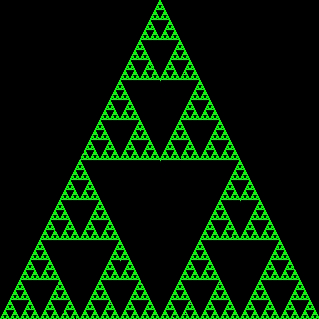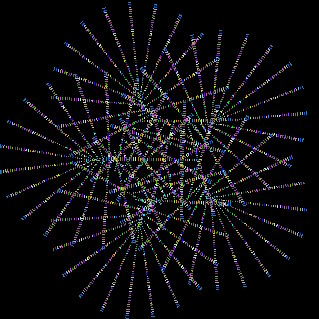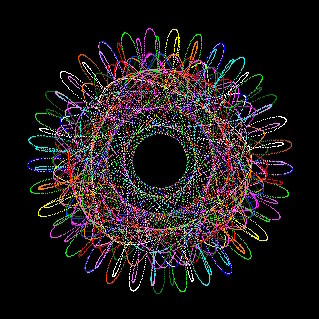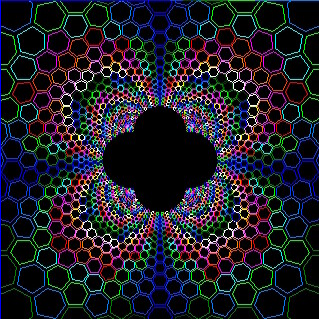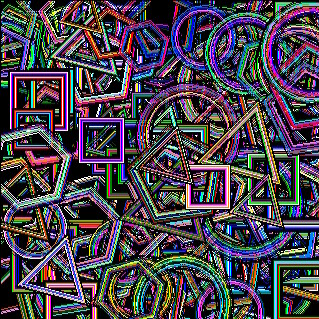There are lots of nice programs and code samples on TheBackShed, but most that use graphics commands won’t work without some modifications for the PicoCalc. Sometimes it’s just the display size – many programs there assume at least a 640x480 display. Since the main display targets there seem to be HDMI and VGA rather than LCD, the code regularly uses commands that aren’t available on PicoCalc. Games have additional problems since they often use gamepads wired up to the custom boards, USB keyboards, custom sound hardware, and other things we don’t have availble on the PicoCalc.
I decided to port some of the code and will be posting it here. I’ll also include it in the wiki I’ve been putting together here, but I wanted to post the modified code on the forum so it would be easy to discover and try, and so I’d have a place to link to the code from the wiki. I might eventually add it to a git repo at some point.
Note that none of this code is orginally mine, I’ve just tweaked it to run (or run better) on the PicoCalc. Also, in many cases the screenshots aren’t very representative since there are a lot of animated examples. Some of the colors and plots/drawings have random elements as well, so may look different each time they are run.