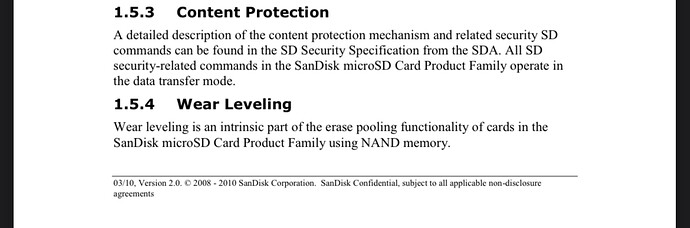I bought the 8gb, been using it on an io board I bought it because more ram = more better. Honestly I think I would have been just fine with 4gb. The os is so well optimized.
I think the extra RAM gets used for caching the hard drive access. One of the other options if you do a lot of disk I/O in your program is to create a RAM disk. Of course it vanishes on reboot, but it is way faster than using the SD card or even eMMC.
You are correct. The linux philosophy is “Free memory is wasted memory”. Because of this, all free ram gets used as disk cache.
More memory is convenient if you will be running memory intensive tasks such as processing large files. Personally I won’t expect the CM4 to do heavy duty work so low memory models are fine in my use cases.
I think it could be useful if you’re trying to play modern 2D Windows games. Running Box86, Box64, the Debian version of Steam, Proton and a .exe all at the same time can add up.
I was able to get Avernum, Tales of Maj’Eyal and Into The Breach running pretty well on the 4GB model.
I’ve not yet get my uConsole but I do have the Pi 4 with 8G, and I want the 8G CM4. The reason for that was I don’t trust SD, I’ve bad cards from cell phone use, I imagine if the uConsole works like a PC, then swapping would be a big problem to the unreliable SD. Since emmc version of the CM is trouble to setup, I will need another board just to do that, so to reduce swapping with the SD CM4 I decided to go with the 8G board.
Yeah, you want to swap on the sd card as little as possible. They don’t have wear leveling, so that will destroy the card quickly.
No matter whether the SD has wear levelling or not it is still a SD card, unlike SSD SD cards are not designed to replace the HDD, just like USB flash sticks, that’s what I understand. I’ve had a few bad USB sticks in a few years of use, and only one SSD failed, which was the very first gen of the drive, some 10yrs. ago.
The main reason I May use the 8GB RAM would be to compile or build custom Android or Linux images. But you can also build those image with 4GB RAM with SWAP file…
I’m by no means saying that constantly writing to the SD card is a great idea. I’m only pointing out that modern SD cards can have wear levelling, and conventional wisdom in tech may get outdated.
People have been using SD cards in their Android phones for 15 years. I think it’s safe to say that manufacturers are aware of that use case now.
Don’t rely on any storage medium to never break. Back up your docs and dotfiles.
@lertsoft Hello my friend, how does it feel to run LlaMa on uConsole? I am thinking about the same thing, but I am fairly unfamilar with language models so I don’t know the minimal requirements. But BCM2711 seems to be pretty weak, so I don’t know the what the experience would be.
Thank you and have a good day!
Yes you are right, I’ve got couple SSD failed but they are early models, it was just a comparison to say uSD are not reliable as SSD and emmc to use as system drive. Here’s just an example, I have 2 cards failed recently, one is from a video cam which completely “disappeared”, although I can reformat it via USB formatter the system does not see it on the drive list. The other one is from my cell phone which shows lot of duplicated photos, I reset the phone photo app but still the same result, but when I read it on PC there’s no duplicate. I believe the index corrupted at some point, so I copy all files to the PC via card reader, and then format the card on the phone, this is important, if I format on the PC the phone will not recognize the card. Then I restore the files from PC, not only there’s no duplicated files shown but also responded much faster on the phone, it was a Samsung 256G card, I believe I am not alone on this.