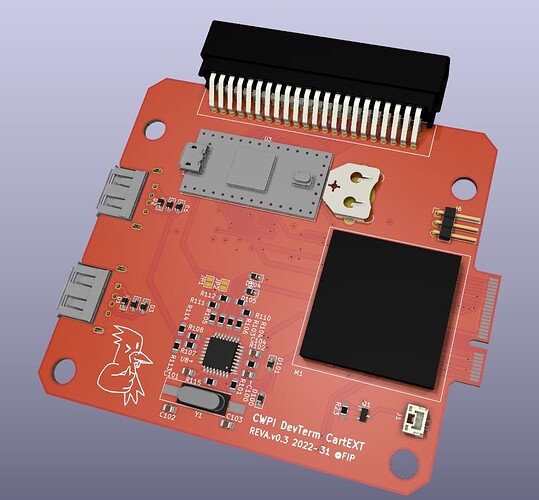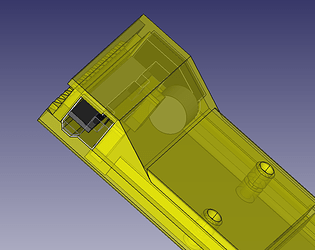Not all interrupts can wake up the chip
Good point! On the T4.0, all pins can wake it up.
There are still two free SPDTs on U9… cough cough
The only sensible thing I can come up with is switching between device and host mode via these.
So in Mode-A, it’s a host via the USB hub, and in Mode-B it’s a device via the Teensy.
I have no clue to mux the Teensy between cartridge or host using only what’s left.
Generally got a bad feeling about switching between those tough, I wouldn’t do that physically with a SPDT, bound to confuse the bus somehow. On the other hand, it should be no problem at all.
Also it’s def. harder to route and I want to order boards sooner than later.
I’d say it’s an edge case that doesn’t warrant a general feature. If you need a device, put it as a chip in your cart or bang it out for v1.0. Excuses excuses ![]()
Lastly, I just noticed that there’s some space for a coin cell holder where the cam connector was. Having an RTC that keeps time would be nice to have in my experience.
I’d say with that, all the features for v1.0 are decided, looking at the first post it has come a long way, anyway.
Update: Routing so far is complete, DRC checks out and all that’s left is the silkscreen.
As the CAM_EN and CAM_LED pins are no longer a thing, I used those for CART_MODE and TEENSY_WAKEUP. I think this is worth a shot, will order this next week.