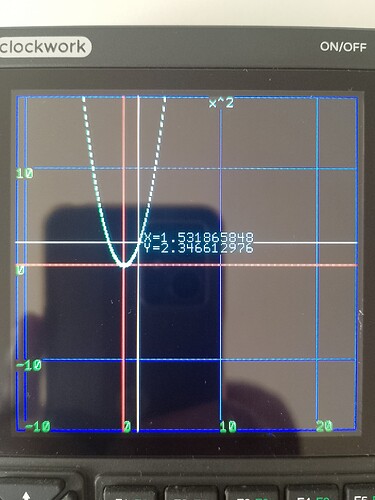' a function plotting program. + and - zoom in and out. Esc exits the program.
' still work in progress. I'm keeping the code short so not to create errors in editor.
CLS RGB(white)
rd=RGB(red)
bl=RGB(blue)
gy=RGB(gray)
wh=RGB(white)
'define constants
gs=10 'grid steps
oX=160 'x of origin
oY=160 'y of origin
'sc=0.1 'original scaling
'set up display with a white background
Color bl, RGB(white)
'ask the user for a function expression
Print "Function:"
Input funcExpression$
Print "Scaling:"
Input scale$
sc=Val(scale$)
'main loop
'draw the grid
Do
For x=0 To 320 Step gs
Line x, 0, x, 319, , gy
Next x
For y=0 To 320 Step gs
Line 0, y, 319, y, , gy
Next y
'draw x and y axes
Line oX, 0, oX, 319, 2, rd
Line 0, oY, 319, oY, 2, rd
For x=-160 To 159
'evaluate the function for x
y=Eval(funcExpression$)*sc
'scale down the y to fit the screen
nY=oY-y
Line oX+x, nY, oX+x+1, nY, 4, bl
Next x
'second loop
Do
'check for key press
key$=Inkey$
If key$="+" Then
sc=sc*0.9
CLS wh
Exit Do 'exit second loop
ElseIf key$="-" Then
sc=sc*1.1
CLS wh
Exit Do 'exit second loop
End If
'exit the first loop if ESC is pressed
If key$=Chr$(27) Then
Exit Do
End If
Loop
Pause 100
'exit the first loop if ESC is pressed
If key$=Chr$(27) Then
Exit Do
End If
Loop
'restore screen to original
CLS RGB(black), RGB(green)
Thanks for posting that. I love it when people post their code as it allows everybody to see other ideas in different ways of thinking.
Being a long time since I programmed in basic and that was on an HP 71B and a few sharp and Casio calculators.
Hi all!
I’ve got some little bit of free time today and did an upgrade (together with GPT ) to my function plotter app.
What is changed:
- support for up to 3 functions
- correct the scaling of the grid and function graph
- added panning
- added numbering on the grid
- added a point which display the x and y coordinates of the function
- corrected errors like dividing by zero, etc.
- display the function text on the screen
Keyboard commands: - Panning with UP, DOWN, LEFT, RIGHT arrows
- Return to the Function and Scaling input with BACK
- Move the cursor with A, W, X, D
- Zooming with + and -
- Exit the app with ESC
Some things to consider is the syntax when inputting the function. -X² will be seen by MMBasic as (-x)². It should be written as -(X²) instead. As well, there is no possibility for moving the cursor when writting the function so any correction should be done with BACK. Other issues might be discovered later, still improving.
Feel free to give me your feedback, change the code or use it as you please. I don’t own it, WE are.
bl=RGB(black)
rd=RGB(red)
gn=RGB(green)
bu=RGB(blue)
wh=RGB(white)
cy=RGB(cyan)
mg=RGB(magenta)
yl=RGB(yellow)
Dim f$(3)
Dim c(3)
c(1)=cy
c(2)=mg
c(3)=yl
Do
CLS bl
ox=160
oy=160
dx=0
dy=0
gs=10
cursorXval=0
cursorYval=0
Color gn,bl
Print "How many functions (1-3)?"
Input n
If n<1 Then n=1
If n>3 Then n=3
For i=1 To n
Print "Function ";i;":"
Input f$(i)
Next
Print "Scaling:"
Input s$
sc=Val(s$)
CLS bl
restart=0
Do
sp=gs/sc
' Compute pixel position from graph coordinates
cx=Int(ox+dx+(cursorXval/sc))
cyr=Int(oy+dy-(cursorYval/sc))
startX=Int((-ox-dx)/sp)-1
endX=Int((319-ox-dx)/sp)+1
For i=startX To endX
xg=ox+i*sp+dx
Line Int(xg),0,Int(xg),319,,bu
Next
startY=Int((-oy-dy)/sp)-1
endY=Int((319-oy-dy)/sp)+1
For i=startY To endY
yg=oy+i*sp+dy
Line 0,Int(yg),319,Int(yg),,bu
Next
For i=startX To endX
xg=ox+i*sp+dx
If xg>=0 And xg<=319 Then
Text Int(xg),310,Str$(i*gs)
EndIf
Next
For i=startY To endY
yg=oy+i*sp+dy
If yg>=0 And yg<=319 Then
Text 0,Int(yg),Str$(-i*gs)
EndIf
Next
Line ox+dx,0,ox+dx,319,2,rd
Line 0,oy+dy,319,oy+dy,2,rd
' Function labels
For fn=1 To n
Color c(fn),bl
Text 180,fn*10-10,f$(fn)
Next
Color gn,bl
' Plot functions
For fn=1 To n
col=c(fn)
For px=-160 To 159
xv=px*sc
x=xv
On Error Ignore
yv=Eval(f$(fn))
On Error Abort
py=oy+dy-(yv/sc)
x1=Int(ox+dx+px)
x2=x1+1
y=Int(py)
If y>=0 And y<=319 Then
Line x1,y,x2,y,4,col
EndIf
Next
Next
' Draw cursor lines
Line cx,0,cx,319,,wh
Line 0,cyr,319,cyr,,wh
' Check if cursor is on any function
found=0
For fn=1 To n
x=cursorXval
On Error Ignore
yv=Eval(f$(fn))
On Error Abort
diff=Abs(yv-cursorYval)
If diff<sc*0.5 Then
txtX=Int(cx+5)
txtY=Int(cyr-10)
Color c(fn),bl
Text txtX,txtY,"X=" + Str$(cursorXval)
Text txtX,txtY+10,"Y=" + Str$(yv)
Color gn,bl
found=1
Exit For
EndIf
Next
Do
k$=Inkey$
If k$="+" Then
sc=sc*0.9
CLS bl
Exit Do
EndIf
If k$="-" Then
sc=sc*1.1
CLS bl
Exit Do
EndIf
If k$=Chr$(130) Then
dx=dx+10
CLS bl
Exit Do
EndIf
If k$=Chr$(131) Then
dx=dx-10
CLS bl
Exit Do
EndIf
If k$=Chr$(128) Then
dy=dy+10
CLS bl
Exit Do
EndIf
If k$=Chr$(129) Then
dy=dy-10
CLS bl
Exit Do
EndIf
If k$=Chr$(8) Then
restart=1
CLS bl
Exit Do
EndIf
If k$="a" Or k$="A" Then
cursorXval=cursorXval-sc
CLS bl
Exit Do
EndIf
If k$="d" Or k$="D" Then
cursorXval=cursorXval+sc
CLS bl
Exit Do
EndIf
If k$="w" Or k$="W" Then
cursorYval=cursorYval+sc
CLS bl
Exit Do
EndIf
If k$="x" Or k$="X" Then
cursorYval=cursorYval-sc
CLS bl
Exit Do
EndIf
If k$=Chr$(27) Then
CLS bl,gn
End
EndIf
Loop
Pause 100
If restart=1 Then Exit Do
Loop
Loop
CLS bl,gn
I’ve already find an issue with my code: for scaling over 1, the grid and associated text is stacked together making it unreadable. Probably I’ll ditch this option altogether and remain only with + or - zooming, or rescale the grid and associated numbering proportional with the scaling, so instead of 10, 20, 30… we’ll have 50, 100, 150… I’ll play with it and fix these problems and others that I might stumble upon on the next version.
You can change the Pause to 10 and the refresh rate will be faster. You can as well long press UP, DOWN, LEFT, RIGHT or A, W, X, D and it will go faster, but don’t exaggerate since you’ll have to wait until the app takes the next command.