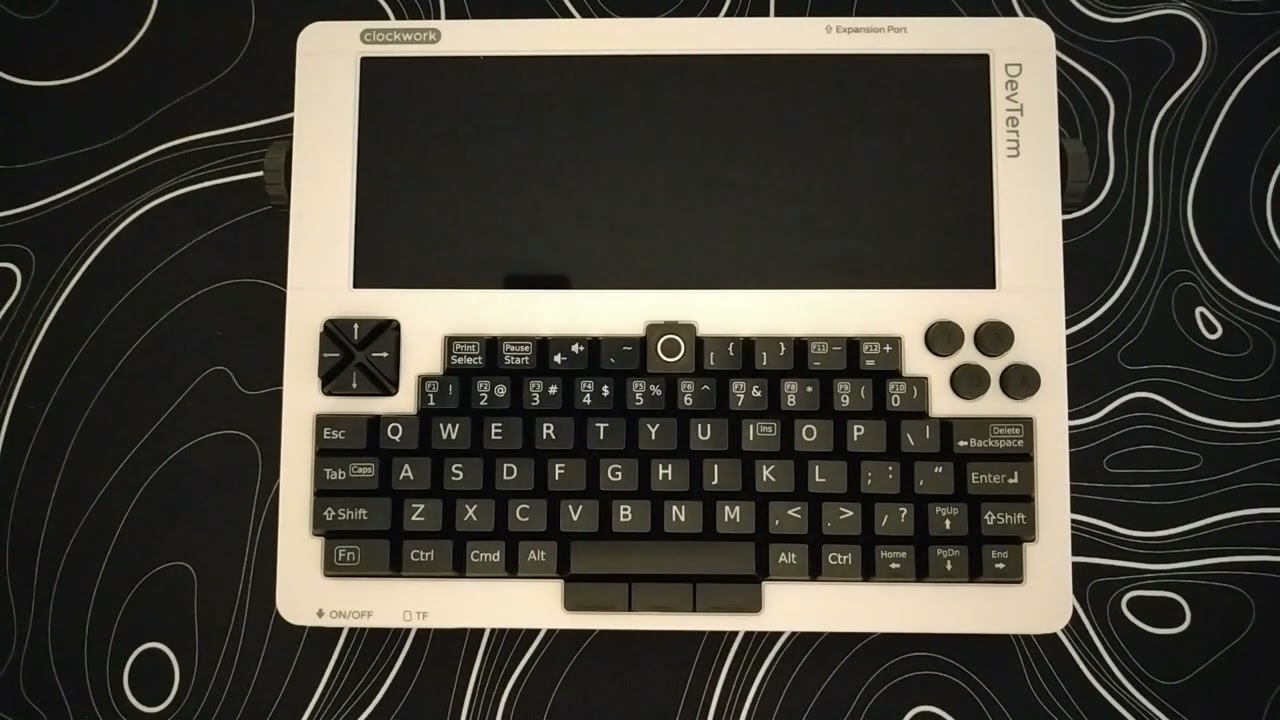Hey, @Rex
Beside what was mentioned in here (brightness & login screen rotation), it seems like that uconsole-4g-cm4 enable isn’t recognised
I fixed it the new file is in the mega link in the kernel folder.
Yes, thanks. brightnessctl works and I plan to switch use sway instead of the Raspi Desktop anyway. I just wanted you to know because you were asking for reports of problems in your original post.
Hope you’ll get your uconsole soon!
Been busy for awhile, but getting back to it. Downloaded the image provided earlier in this thread and attempted to run it on a DevTerm with a CM3 module. It doesn’t seem to do anything. The proper line is uncommented for the DevTerm in the config.txt file.
Is this only for the CM4 at this point?
Yes this kernel is for the cm4 only.
I will eventually switch to the CM4 anyway.
I downloaded and installed the lite os you provided and I ended up installed KDE and it has been wonderful, I have only had to tweak the rotation of the lock screen. If you install your own desktop environment i would pick the lite version everytime.
This feedback is interesting. I use the v2 in 6.6 emptied of the entire PiOS interface (to get the latest fixes) and it works wonderfully. KDE is fluid and Wayland really makes the difference. I use Flatpak to have the most up-to-date programs.
To solve the rotation problem, I boot directly on the KDE desktop, then lock it immediately (with a .desktop script* in the ~/.config/autostart/ folder) and it works very well. Why this manipulation? Simply to have the login screen in place when I plug in an external screen! Very useful for making presentations on a video projector.
*the script :
[Desktop Entrie]
Exec=sudo loginctl lock-sessions
Icon=application-x-sharedlib
Name=Lock Screensaver
StartupNotify=true
Terminal=false
Type=Application
X-KDE-Substitution=false
I’ve been working on building a image from the ground up. Mainly making a image how I want my desktop set up but from first boot. Also added some branding to the boot splash and compiled the newest piwiz for the pi connect wizard update.
Here’s a clip of the first boot.
the bluetooth audio is not working.
@Rex just wondering does the brightness settings work? Figured out a way of upgrading the clockworkpi image from bullseye to bookworm while keeping all the goodies that clockworkpi supply (games and such) this will bring all the setting functions too. Only caveat is that the kernel is 5.10.17 instead of your more up to date option. Will leave a link here on how its done and also will probably put up a image with the changes so other people can use/play around with it.
I’ll have to find my BT earbuds and see whats wrong. I’ve never even used bt audio on this thing yet. lol
@Snoozer94 brightness settings work. you just have to bind them to the keys on the uConsole.
you can still add the games that were included in the stock os from the clockworkpi’s apt github.
I’ve also started mirroring the stuff they have in theirs in my repo. I already have the hardware packages there. (audio/fan/printer/etc)
Sweet ill have a looksee on updating the kernel through your process too. Will link your image on my github too if thats cool.
Feel free to link or mirror whatever you want to.
@SandDanGlokta Psst…
I’m making a new image, dark themed and rotated on all screens.
Added some other small stuff
Added the 4g card as a service to start and stop.
Coming Soon…
A true wizard. Can’t wait to try the image.
Are you having any issues with your batteries? The current image is reporting 6700 mah vice 8000 mah and is ignoring the charging rules. My battery life is also a lot lower than it should be for the nice Nitecore batteries I’m running. The device shuts off at 50%.
6700 sounds more accurate then 8000. The best 18650s only go up to 3500ea. The charging rules worked for me. After I’m done with these images I’ll throw the DevTerm on my USB power meter and take some pics.
It’s two of these. The stock os and minimal arch both report 8000 mah. The stock os respects the charging rules while arch doesn’t. To me that indicates something with the newer kernel.
the display of battery level isn’t correct, when the battery is about 75%, it will power off auto.
New build out check the OP above.