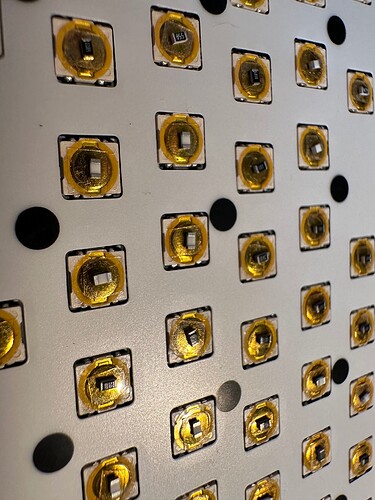I wasn’t happy with the force needed for the keyboard. Measuring the force required, it was close to 500g. When I disassembled the keyboard, the dome switches themselves were about the 100g as expected. Not really being happy with that, I decided that maybe putting something that provides a bump on the dome cap itself would help. Looking around my office, I needed something small. I have a bunch of 0805 resistors, so I used double sided sticky tape to put one on the top of the dome. That was too big. I switched it down to an 0603 and I think I like the keyboard much better. To do this, I cut tiny squares of double sided tape about 3mm on a side. I placed on top of that an 0603 resistor. They measure about 0.4mm thick but it is also the size that is important.
Nice! Also, this experiment could be improved with a video showing a before and after the measurements and the sound they make, would this be possible?
It is actually much quieter and the keys don’t press down even less than they did before. I have it back together at this point. Still takes around 250g force. I used a set of weights and just put them on the keys, but I do like it much better than before.
Thinking about it, if I have problems and open it again, will try just regular tape and tape the parts down. I did have an issue with some of the keys sticking, but just pressing firmly and releasing seems to clear that up. Not sure a video would show much. Too many other things need to be done. Still fighting several unrelated issues with the R-01 processor.
I really do like the form factor for the uConsole, will eventually switch to the CM4 as I work with the Pi environment much more than anything else.
again - thanks to the contributors to this forum - I’m waiting on my A-06 version to ship so those of you that have already received your units are finding issues and pointing out short comings. I hope to be able to thumb type with the unit that is my hope. The Devterm keyboard is fine for some but I found the keys to large to thumb type and to small to touch type - I use an external keyboard…
Hey! I’m considering trying this mod on my own uConsole, but I’m a noob when it comes to hardware stuff. You mentioned you’d consider taping the parts down with normal tape, but I’m having trouble envisaging how that would work - wouldn’t regular tape introduce bumps/creases that make the whole mod ineffective, or am I misunderstanding something? Thanks ^^
Excellent to know this helped, I just received my uConsole and I love it but am less than enthused with the keyboard, I keep ‘missing’ some keys. I think I will be 3D printing an insert to go between the keyboard and the PCB that will do this “all in one”. If I get around to this, I will come back here and drop the STL for anyone else who has hot plastic stackers nearby.
Mind sending an image/video too after its done
I just used tiny pieces of double sided tape. Single sided tape would also work if you just stuck something small and hard to the tape then stuck it down over the button dome. The buttons work by putting pressure on that dome until it collapses. Nothing electrical is on the top. What I did is not destructive and you can just take it back off.
You can start by just doing a few keys to see if you like it.
I also have the same feeling about the keyboard. The keypresses should be lighter and more sensitive.
It sounds like a good idea. There must be some way of ordering a sheet of paper or plastic with pre cut in place dots of cardboard or something. Something like a plotter or a vinil cutter might do. Not sure
I had the same thought, but I’m poor with 3d design. I was thinking a nice clear full keyboard sized TPU insert that just adds that few mm of thickness without blocking the backlight too much.
Better to just 3d print these, rather than waste some resistors or caps.
Also, clockwork provides 3d models of the keyboard too
I have found a MUCH easier solution: just stick 0.8mm-thick double-sided tape, without peeling the protective tape, on the BOTTOM of the keyboard pcb. This puts pressure on pcb next to keys, and I feel like keys are half as hard on pressure now.
Interesting, I will need to give it a try.