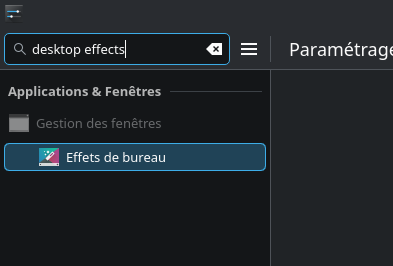KDE-Minimal + Greetd
goal : to obtain a functional, customizable and efficient Desktop Environement.
Here is the procedure I used to boot into greetd (tuigreet) and then KDE-Wayland minimal. Tested with a CM5108000 and @lululvlv nmve mod :
For-real-noob-(as-me)-compatible, for TRIXIE (not tested on bookworm) !
0- Prerequisites :
- The light image of @rex Trixie
- The uConsole stuff
- Internet connection
- optional : @lululvlv mod
- Or the @vileer mod
- (lot of) Patience and self-denial
1- Update all the system (always a good reflex before doing anything) :
sudo apt update && sudo apt upgrade -y
(the “&&” chain two commands and the “-y” auto-yes it)
2- Install required packages :
sudo apt install plasma-desktop kwin-wayland plasma-workspace qt6-wayland xdg-desktop-portal xdg-desktop-portal-kde greetd tuigreet xwayland konsole dolphin
(plasma-desktop, kwin-wayland, plasma-workspace, qt6-wayland, konsole and dolphin : minimal stuff for a fonctionnal KDE)
3- Configure Greetd (the Desktop Manager to login) :
sudo nano /etc/greetd/config.toml
(“nano” is a very useful command line text editor)
[terminal]
# select the tty to use :
vt = 2
[default_session]
command = "tuigreet --time --remember --cmd startplasma-wayland"
user = "_greetd"
# Autologin at boot
#[initial_session]
#command = "startplasma-wayland"
#replace user_name to your login
#user = "user_name"
then, Ctrl+X and “y” for yes.
4- Auto-launch greetd at start :
sudo systemctl enable greetd.service
sudo systemctl set-default graphical.target
(Boot in graphical mode by default to avoid conflicts. It’s recommended)
5- Hide tty2 to prevent it from reactivating during an update*![]() :
:
*Yes, it happened to me…
sudo systemctl mask getty@tty2.service
6- Reboot !
After rebooting, greetd should appear directly on tty2 and the login appears.
7- Bonus, lighten KDE, add Flatpak repo :
go to Settings  and type “desktop effect” in the shearch :
and type “desktop effect” in the shearch :
Uncheck all as you want ! Each of these effects uses precious CPU cycles.
If you don’t use them, you can fully uninstall “kdeconnect“ (phone pairing) and “plasma-thunderbolt” (thunderbolt interface manager) to gain even more efficiency :
sudo apt autoremove --purge kdeconnect plasma-thunderbolt
To enable the Flatpak repo (very useful to have the latest packages up to date and in an isolated environment), go to Discover ![]() → “Configuration” → check “Flatpak”.
→ “Configuration” → check “Flatpak”.
Restart Discover then go to “Configuration” again ant check →”Add Flathub repo”.
restart (again…) Discover, and… it’s done !
I hope this can be useful! I struggled a lot to get something that works, if it can save hours of frustration…
Again a big thank you to @Rex who provides the OS ,@lululvlv and @vileer for their work on the NVME mods !
Useful link(s) :