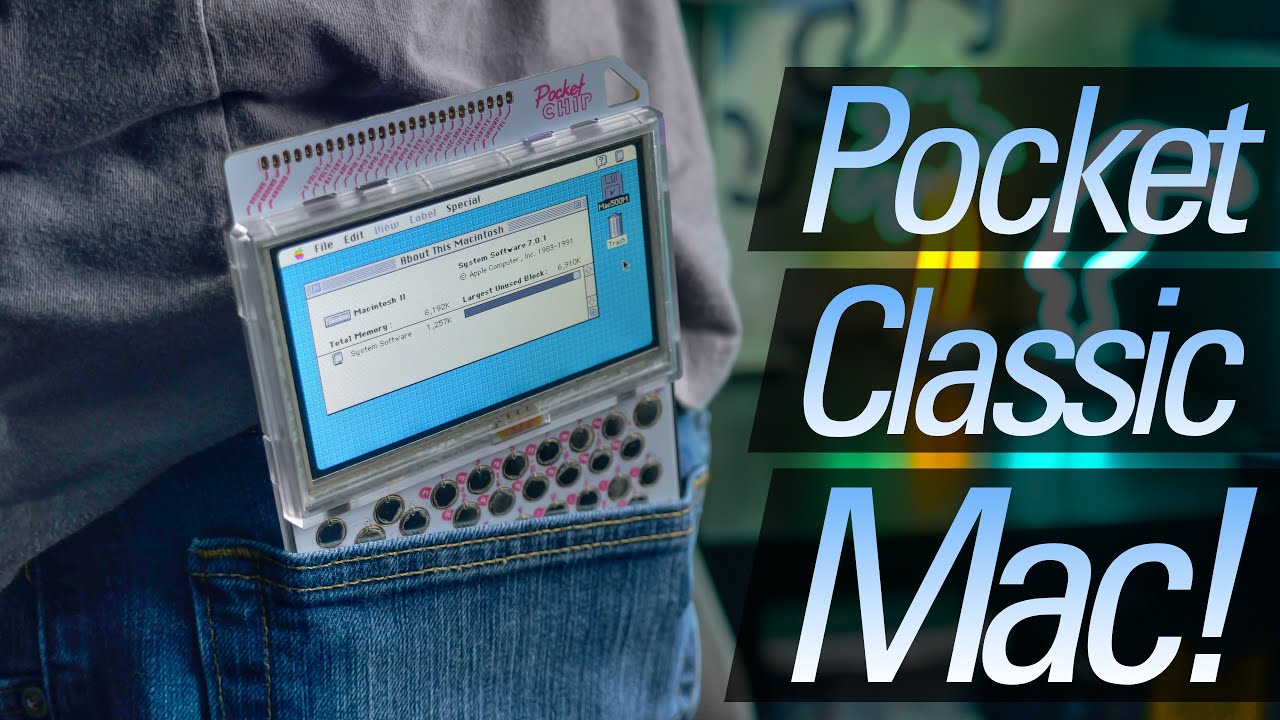I am compiling all the uf2 files from the PicoCalc github so you don’t have to. uLisp is not done yet, I am still working on it. I do not have a PicoCalc yet, so if you have trouble with any of these, open an issue on it and let me know.
And for the record
here is address of pre-compiled uf2 files in every picocalc’s stock SD card
LOL, I did not even see that.
Good work though! Wanna save me the trouble and compile this one for the picocalc too? GitHub - evansm7/pico-mac: Run the popular umac emulator right on your Pi Pico! ![]()
It looks like this is designed for VGA output, that would need to changed to TFT screen used in the PicoCalc. Unfortunately, I am not in a place where I can do the code update for you. I tried to help another fellow update the uLisp code and that did not go well, simply because I don’t have a PicoCalc myself, which makes troubleshooting problems a real pain.
Also, the native resolution of umac is 512x342. I wonder how well it will run on 320x320
It was mostly a joke. Can’t have you taking the fun out of all the builds.
Your comment reminded me of an even older project that may serve as a good reference for me on how to handle the VGA to TFT output. Without even looking into it yet, I bet there’s a spot of RAM that’s just the video buffer that needs a drawing routing for the picocalc… we’ll see.:
In my mind, this is just the sort of thing that should be ported to the PicoCalc. If you had asked me what computers would look like in the 2020’s back in 1985, I would have said more or less what we have now, except cheaper, faster and would fit in my pocket.
Another good fit for the PicoCalc would be a Commodore 64 emulator. It looks to me like this project would not take much effort to update.
isn’t exactly what our mobile phones are ?
You are absolutely correct, we achieved that goal in ways I never imagined we would.
Ah, famous the most accurate time estimate in IT!
This definitely looks promising – good find. It’s especially nice that this project already targets Pico and ESP32, so it might be adapted a bit more easily to the PicoCalc and its modules.
Note that only a few of the systems are reported as full speed with sound in the status list. And the Pico supports the fewest of all. The ESP32 devices support more. This also might give a clue as to what sort of thing could run well on the Luckfox Lyra. The Teensy processor that is the main focus here is clocked higher than any of the Pico or ESP32 stuff, but the Lyra seems even more powerful, so it should be able to handle all this and more. Porting to it would likely be a bigger effort though.
I’d love to see early computer emulators running on the the PicoCalc, especially since it has such a nice keyboard!
Did you get your PicoCalc? Like it?
I did. I’ve posted a few things around on the forum (and discord) since it arrived.
Probably don’t remember what all I’ve done in the past few days but… First thing I did was try it with the included Pico. Played with the samples, tried editing code on the device and via serial. ALso tried using MMEdit for the serial connection, which has some specific features for PicoMite that also works on the PicoCalc, but it’s also got some quirks that I’m not too fond of, like making it’s own edits to the code files and not always maintaining line breaks properly which can cause errors unless you fix them. The repository that @rlauzon posted is a great way to try out some addtional programs, and the menu program is handy for quickly running them.
I also swapped in my Pico2 W, and flashed it with Guu’s build. That worked fine, and basically was the same as the original Pico, though a bit faster.
More recently I’ve installed the Waveshare ESP32-S3-Pico and started playing with MicropPython. I don’t have a fully working build yet, but the samples from @jd3096 successfully play music and show keyboard keycodes when the buttons are pressed. I don’t have working drivers for the screen in the firmware (yet) though. And while the main USB-C can power and charge the device, I can’t access the Waveshare module through it like I can the Pico/Pico2. I have to have the cable plugged into the Waveshare directly, and power the device via the battery. Not sure if this is something that can be supported.
The Luckfox Lyra hasn’t arrived yet, but should be here within a week.
I really like the PicoCalc. The only thing that was worrisome was being careful not to break the screen when assembling it. You have to make sure the screen is seated properly, and there’s a chance it can shift when you plug the ribbon cable in. Every time the device is opened (for swapping modules) there’s a chance the screen could shift as well. If you aren’t very careful to make sure it’s seated properly, tightening the screws would crack the screen. I suspect that’s what has been happening with people posting about broken screens. Would have been nice if there was some way to stick the screen down when assembling, so it wouldn’t shift position later. But as long as you’re careful, it’s fine.
Also, the backlit keys on the PicoCalc are excellent. It’s what the uConsole should have been, or wishes it could be. Battery life appears to be massive, at least for the Pico modules. I’m guessing it will drain a bit faster for the Waveshare and Lyra and wifi/bt on, but even so, they should have very long life with two 3500 batteries.
Are the UF2 files all meant for the Pico 1, or are they supposed to work with the Pico 2W as well? None of them seem to work on my Pico 2W when I try to flash them with the UF2 loader.
UF2 files are normally specific to the particular hardware they target, aside from that generally UF2 files meant for a non-W board will work on the corresponding W board (except that the LED will not work), Pico 2 binaries can be installed on the Pimoroni Pico Plus 2 and 2W (with the LED caveat), and Pico 2W binaries can be installed on the Pico Plus 2W. However, it is possible, with special effort, to make UF2 files that will load and run on both RP2040 and RP2350 boards, e.g. you can find universal flash nuke UF2 files that will run on both.