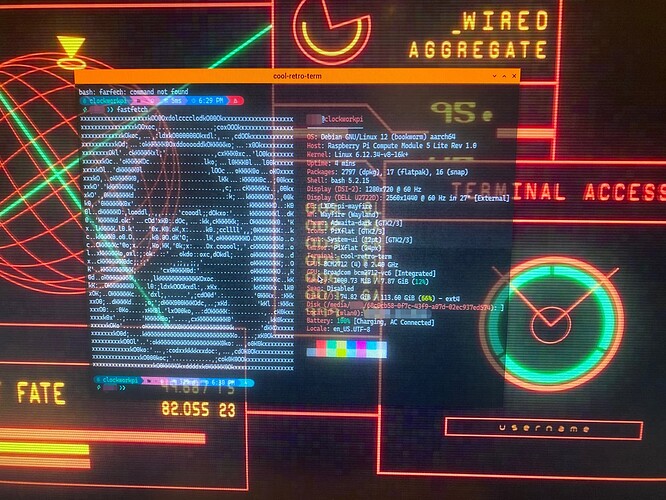Yes it will, it works with both the CM4 and 5.
Thank you a lot! I wanted to ask, is it still not possible to use wifi with the main board? I ordered 5008000…
it should with A-06 board, but not with raspberry one.
you can buy a dev board and use 5008000 as server or desktop
I already have a Rasberry Pi 5 in a Geekworm case, hopefully I can still cancel my order)
Could use a tiny WiFi USB stick if you cant cancel anymore.
Could even fit one internally probably, but would need some tinkering to get an external antenna added, because I doubt the reception would be good within that shell.
I’m having issues with a USB audio device (a digirig, for ham radio use) after updating to kernel 6.12.34 and upgrading the hackergadgets-uconsole-aio-board package last night.
I can’t adjust the volume in alsamixer, it gives me the error “cannot load mixer controls: Invalid argument”.
In dmesg I see a number of errors:
[ 26.569259] usb 1-1.4.2.2: 1:1: cannot get freq at ep 0x1
[ 26.570134] usb 1-1.4.2.2: 2:1: cannot get freq at ep 0x82
[ 26.571634] usb 1-1.4.2.2: 13:0: failed to get current value for ch 0 (-22)
[ 26.573009] usb 1-1.4.2.2: 13:0: cannot get min/max values for control 2 (id 13)
[ 26.574257] usb 1-1.4.2.2: 9:0: failed to get current value for ch 0 (-22)
[ 26.575633] usb 1-1.4.2.2: 9:0: cannot get min/max values for control 2 (id 9)
[ 26.576888] usb 1-1.4.2.2: 10:0: failed to get current value for ch 0 (-22)
[ 26.578257] usb 1-1.4.2.2: 10:0: cannot get min/max values for control 2 (id 10)
[ 26.579507] usb 1-1.4.2.2: 10:0: failed to get current value for ch 0 (-22)
[ 26.580043] usbcore: registered new interface driver snd-usb-audio
[ 26.688894] usb 1-1.4.2.2: 9:0: cannot get min/max values for control 2 (id 9)
[ 26.690133] usb 1-1.4.2.2: 9:0: cannot get min/max values for control 2 (id 9)
[ 26.691383] usb 1-1.4.2.2: 9:0: cannot get min/max values for control 2 (id 9)
[ 26.692637] usb 1-1.4.2.2: 9:0: cannot get min/max values for control 2 (id 9)
[ 26.693883] usb 1-1.4.2.2: 9:0: cannot get min/max values for control 2 (id 9)
[ 26.726893] usb 1-1.4.2.2: 1:1: cannot get freq at ep 0x1
[ 26.728892] usb 1-1.4.2.2: 13:0: cannot get min/max values for control 2 (id 13)
[ 26.737655] usb 1-1.4.2.2: 13:0: cannot get min/max values for control 2 (id 13)
[ 26.797762] usb 1-1.4.2.2: 13:0: cannot get min/max values for control 2 (id 13)
[ 382.181521] usb 1-1.4.2.2: 13:0: cannot get min/max values for control 2 (id 13)
I’m not sure if you’ve got any advice, Rex, but any would be appreciated.
EDIT: Tested on a fresh 6.12.34 install without the hacker gadgets package, and the problem persists. No issues on my desktop running arch; I don’t have a copy of the 6.12.32 image to test.
Had to use “sudo apt-mark hold raspi-config” to prevent raspi-config upgrade to ver. 20250703. I upgrade to the latest raspi-config via sudo apt upgrade, and the uconsole screen stayed blank after boot sequence, I was able to ssh in and shutdown. Luckily, I had created a backup using timeshift and restored to the prior version of raspi-config and rebooted system without issues. Is anyone else experiencing the same behavior after update to raspi-config ver. 20250703?
RPi made some changes to the driver dwc2, that’s the driver we use for USB over the OTG port. They did fix some problems it looks like. I just compiled 6.12.35 for you to try download from the link here.
If that doesn’t fix it well have to file a bug report with RPi.
Are you on a CM4 or 5? I’ll have to look into it and see why it’s doing that.
Hi Rex, that doesn’t seem to fix it. Below is the dmesg output after plugging in the device.
dmesg output after plugging in the digirig
[ 46.587119] usb 1-1.1: USB disconnect, device number 3
[ 47.102803] usb 1-1.1: new full-speed USB device number 6 using dwc2
[ 47.192028] usb 1-1.1: New USB device found, idVendor=1eaf, idProduct=0003, bcdDevice= 2.01
[ 47.192031] usb 1-1.1: New USB device strings: Mfr=1, Product=2, SerialNumber=3
[ 47.192034] usb 1-1.1: Product: Maple 003
[ 47.192035] usb 1-1.1: Manufacturer: LeafLabs
[ 47.192037] usb 1-1.1: SerialNumber: LLM 003
[ 48.890862] usb 1-1.1: USB disconnect, device number 6
[ 49.091879] usb 1-1.1: new full-speed USB device number 7 using dwc2
[ 49.181478] usb 1-1.1: New USB device found, idVendor=1eaf, idProduct=0024, bcdDevice= 2.00
[ 49.181484] usb 1-1.1: New USB device strings: Mfr=1, Product=2, SerialNumber=3
[ 49.181486] usb 1-1.1: Product: uConsole
[ 49.181488] usb 1-1.1: Manufacturer: ClockworkPI
[ 49.181489] usb 1-1.1: SerialNumber: 20230713
[ 49.182745] input: ClockworkPI uConsole Consumer Control as /devices/platform/axi/1000480000.usb/usb1/1-1/1-1.1/1-1.1:1.0/0003:1EAF:0024.0002/input/input11
[ 49.236256] input: ClockworkPI uConsole Keyboard as /devices/platform/axi/1000480000.usb/usb1/1-1/1-1.1/1-1.1:1.0/0003:1EAF:0024.0002/input/input12
[ 49.328465] input: ClockworkPI uConsole as /devices/platform/axi/1000480000.usb/usb1/1-1/1-1.1/1-1.1:1.0/0003:1EAF:0024.0002/input/input13
[ 49.328625] input: ClockworkPI uConsole Mouse as /devices/platform/axi/1000480000.usb/usb1/1-1/1-1.1/1-1.1:1.0/0003:1EAF:0024.0002/input/input14
[ 49.328730] hid-generic 0003:1EAF:0024.0002: input,hidraw0: USB HID v1.10 Keyboard [ClockworkPI uConsole] on usb-1000480000.usb-1.1/input0
[ 49.329075] cdc_acm 1-1.1:1.1: ttyACM0: USB ACM device
[ 51.648700] usb 1-1.2: new high-speed USB device number 8 using dwc2
[ 51.737159] usb 1-1.2: New USB device found, idVendor=0424, idProduct=2412, bcdDevice= b.b2
[ 51.737164] usb 1-1.2: New USB device strings: Mfr=0, Product=0, SerialNumber=0
[ 51.737470] hub 1-1.2:1.0: USB hub found
[ 51.737531] hub 1-1.2:1.0: 2 ports detected
[ 52.017283] usb 1-1.2.1: new full-speed USB device number 9 using dwc2
[ 52.107232] usb 1-1.2.1: New USB device found, idVendor=10c4, idProduct=ea60, bcdDevice= 1.00
[ 52.107239] usb 1-1.2.1: New USB device strings: Mfr=1, Product=2, SerialNumber=3
[ 52.107241] usb 1-1.2.1: Product: CP2102N USB to UART Bridge Controller
[ 52.107243] usb 1-1.2.1: Manufacturer: Silicon Labs
[ 52.107245] usb 1-1.2.1: SerialNumber: 5e6ae5ede28bee118b50fa018acbdcd8
[ 52.117455] usbcore: registered new interface driver usbserial_generic
[ 52.117515] usbserial: USB Serial support registered for generic
[ 52.119641] usbcore: registered new interface driver cp210x
[ 52.119662] usbserial: USB Serial support registered for cp210x
[ 52.119702] cp210x 1-1.2.1:1.0: cp210x converter detected
[ 52.120149] cp210x 1-1.2.1:1.0: failed to get vendor val 0x370b size 1: -32
[ 52.120155] cp210x 1-1.2.1:1.0: querying part number failed
[ 52.120254] usb 1-1.2.1: cp210x converter now attached to ttyUSB0
[ 52.193558] usb 1-1.2.2: new full-speed USB device number 10 using dwc2
[ 52.283478] usb 1-1.2.2: New USB device found, idVendor=0d8c, idProduct=0012, bcdDevice= 1.00
[ 52.283485] usb 1-1.2.2: New USB device strings: Mfr=1, Product=2, SerialNumber=0
[ 52.283487] usb 1-1.2.2: Product: USB Audio Device
[ 52.283489] usb 1-1.2.2: Manufacturer: C-Media Electronics Inc.
[ 52.284553] input: C-Media Electronics Inc. USB Audio Device as /devices/platform/axi/1000480000.usb/usb1/1-1/1-1.2/1-1.2.2/1-1.2.2:1.3/0003:0D8C:0012.0003/input/input15
[ 52.337878] hid-generic 0003:0D8C:0012.0003: input,hidraw1: USB HID v1.00 Device [C-Media Electronics Inc. USB Audio Device] on usb-1000480000.usb-1.2.2/input3
[ 52.366920] usb 1-1.2.2: 1:1: cannot get freq at ep 0x1
[ 52.367669] usb 1-1.2.2: 2:1: cannot get freq at ep 0x82
[ 52.369047] usb 1-1.2.2: 13:0: failed to get current value for ch 0 (-22)
[ 52.370418] usb 1-1.2.2: 13:0: cannot get min/max values for control 2 (id 13)
[ 52.371667] usb 1-1.2.2: 9:0: failed to get current value for ch 0 (-22)
[ 52.373049] usb 1-1.2.2: 9:0: cannot get min/max values for control 2 (id 9)
[ 52.374293] usb 1-1.2.2: 10:0: failed to get current value for ch 0 (-22)
[ 52.375668] usb 1-1.2.2: 10:0: cannot get min/max values for control 2 (id 10)
[ 52.376918] usb 1-1.2.2: 10:0: failed to get current value for ch 0 (-22)
[ 52.377476] usbcore: registered new interface driver snd-usb-audio
[ 52.477669] usb 1-1.2.2: 9:0: cannot get min/max values for control 2 (id 9)
[ 52.479047] usb 1-1.2.2: 9:0: cannot get min/max values for control 2 (id 9)
[ 52.480291] usb 1-1.2.2: 9:0: cannot get min/max values for control 2 (id 9)
[ 52.481541] usb 1-1.2.2: 9:0: cannot get min/max values for control 2 (id 9)
[ 52.483168] usb 1-1.2.2: 9:0: cannot get min/max values for control 2 (id 9)
[ 52.512044] usb 1-1.2.2: 1:1: cannot get freq at ep 0x1
[ 52.514044] usb 1-1.2.2: 13:0: cannot get min/max values for control 2 (id 13)
[ 52.521917] usb 1-1.2.2: 13:0: cannot get min/max values for control 2 (id 13)
[ 52.578796] usb 1-1.2.2: 13:0: cannot get min/max values for control 2 (id 13)
As far as filing a bug report, I know how to make an issue on github, but I’m not exactly sure how to word the issue. I’m willing to, if you’d like to give me a bit of guidance on that, too.
Thanks for all you do, by the way.
Here’s the last issue I put in with the RPi kernel. You can go off that, big this is say the last good kernel and what kernel if changed. I’m sure it’s a change they made to the dwc2 driver.
Post you’re dmsg and config.txt. If you have any questions send me a DM.
Hi Rex, appreciate your help, I’m running a CM5.
can you try sudo apt install clockworkpi-backlight and update raspi-config then reboot and let me know if it fixes it.
Hi Rex, tried sudo apt install clockworkpi-backlight and upgraded raspi-config, still had the same prior fault. This time I had an external display connected via Micro HDMI, it displays the desktop, nothing but the back light on the built in display of the uconsole.
I’m fully upgraded on my cm5 and I’m not seeing any problems.
Is it doing this on a fresh install just updating?
Can you give me a picture of the model number and manufacturing date on your panel??
Can you dm me the dmsg output with raspi-config updated and the screen not working
I noticed that the behavior is linked to the window manager selected, Labwc works as expected, but X11 and Wayfire do not. In the case of switching to X11 the internal panel works fine, but no external panel is available via the microHDMI.
ok it’s nothing i can fix then. you could file a bug report or just hold raspi-config for a wile and see if they fix it.
No worries Rex, many thanks for looking into it, just in case anyone else runs into this issue, the interim a work around is to use Labwc, it’s working as expected.