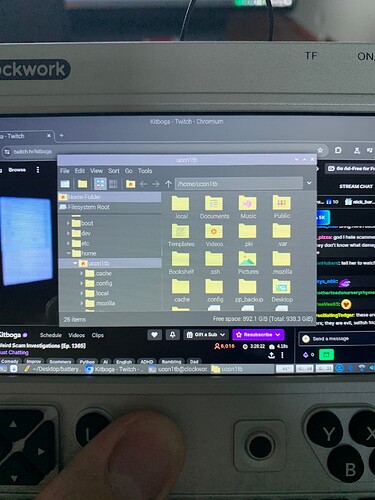Expected behavior like Rex said.
Boot it off the sdcard and wait for it to do it’s thing and reboot and all that stuff, make account and set the locale and then enjoy.
I had zero problems using it.
Got my uconsole on Tuesday and directly upgraded it to 1TB with my SteamDeck’s SD card. Works great. I used Rufus and the MEGA files. I accidentally, had screwed in the power board 1 out of 4 at an angle which made the pi poweroff randomly.
Thanks for making the Bookworm pre configued. I love it. Now I like this DE more than XFCE. Although on a normal PC I only use OpenSuse Tumbleweed with KDE Plasma6.
it is just a Sandisk 1TB A3

Hi, @Rex, I see your PR towards RPi kernel tree Drivers: add ClockworkPi device panel driver by ak-rex · Pull Request #6158 · raspberrypi/linux · GitHub with your kernel patches had minor and style comments by upstream, but you’ve decided not to fix 'em and silently discarded everything. Are you not willing your changes to be accepted in the main tree anymore?
Nope don’t care enough to do the work needed.
working great, had absolutely no hickups during installation.
is my uconsole now prepared with all the important fixes / tweaks? Like wifi fixes (it’s pretty slow…)
All fixes are applied the only thing for you to do is any tweaks or software you want.
How is you antenna mounted? If its stuck to the case like the manual says, then the case is causing interference. You should unstick the antenna and give it an 1/8 of a inch separation from the case. (double sided tape, plastic strip)
okay, good to hear! yeah… or the cable is now “flattened” as well when it got between the backplate and the case… they probably should have added something to secure the cable in a good spot. Okay… so I hope this is going to be the last time I unscrew the backplate!
btw is there a way to mod the boot logo (show my own logo)?
oh… and the gamepad buttons …can I custom map them?
You can just change out the boot image.
Change image here (leave named splash.png) ![]()
/usr/share/plymouth/themes/pix/splash.png
I know you can remap the gamepad but I don’t know where to do it off hand, but it is possible.
Glad the image is working for you besides the hardware problem.
Hi, @Rex ! Sorry to bother you, but I was having trouble getting iBus to work with Wayland so tried switching to Xorg, but then found that your beautiful DE settings did not transfer over. I tried looking around for how to copy your settings over to the X version of the RPi environment, but am too unfamiliar. BEfore giving up and going back to KDE, I thought I would ask you if you could give any pointers of how to configure the Xorg DE to be the same as your Wayland DE.
everything on the the desktop is just stock dark mode some panel widgets and a wallpaper. You should just be able to set dark mode and wallpaper and have it look almost the same.
Hah! Thank you! It now looks the same in Xorg as it does on Wayland. Now, if only I could the secret of enabling the screen brightness and keyboard backlight keys on Xorg’s LXDE-pi, and then set up the OSD. (Or, just get iBus inputs working on Wayland)
is there an easy way to enable hibernation / standby? It’s booting just a few seconds too long to always power it off
CM4 is not able to sleep or hibernate.
so ya’ll have your uconsole running 24/7? what about screensaver aka auto display off then?
I don’t leave it running 24/7. I turn it on when needed and turn it off when I don’t, I’ll leave it on if I need it again in a few but not all day. you can enable screen blanking in the raspberry pi configuration app in the preferences menu. that will turn the screen off after 10 or 15 minutes. You can also install a screen saver.
I installed swaylock …is there a good way to combine that with another screensaver on top?

is this update save?
by the way love the OS so far. Any cool mods you found so far? Like how does your desktop look like? Are u using other terminal emulators etc.?
Yes, that kernel update is safe to install, any kernel updates you get have been compiled for the device. not sure on swaylock I’m going to look more at it today though.
What kind of screensaver experience are you after?
I’m using swaylock with display blanking turned on in the Rasppberry Pi configuration. If you want an automatic lock experience you can combine swaylock with swayidle to lock on idle.
I’ve installed kernel 6.6.41 and can confirm it’s safe.
I spied that the bookworm image comes with a swapfile configured. I disabled it and swapped it out for zram swap using zram-generator. I’ve also configured zram block devices for tmp directories and chromium cache. Chromium is a tad snappier as a result.
Anyone else used/using zram oor similar to reduce sdcard writes?