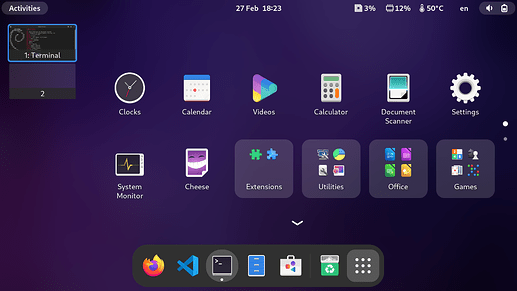yes you can. download the 6.12 kernel from the repo here. then unpack the deb and override the files on the sd with the files from the deb.
or i just uploaded a 6.12.y image to the mega link in the op you can flash and test.
K, installed on a different SD card the full package and it is booting fine. Really shouldn’t have messed with this 30 minutes before leaving for the airport…
Guess I will have something to keep me occupied on the plane. Getting everything setup again.
BTW, the card I’m using is one that previously refused to work. So a lot of progress has been made over the last few days.
Thanks
Still getting no display after initial setup and following reboots. There are still tweaks that need to be made to config.txt?
no tweaks to config.txt, did you get a backlight? did the sd card fail to boot?
ouch, ya not suppose to update critical stuff before a mission.
SD card was booting. Secondary display was working. After 3 or 4 tries, I got a display (in car on way to airport). But I did before that scroll back and make some config changes based on earlier post before your reply. Can play more later.
I got uconsole and cm5 just a couple days ago, my setup: CM5 8GB Lite, SD Card Samsung Evo Plus 128GB. Just updated to the 6.12 kernel with apt and looks like the last big problem is fixed, screen is booting stable. Sound and battery indication work well too.
I installed the Bookworm Lite version and put Gnome on it, I think it looks awesome on uconsole with 125% scaling and V-Shell extension.
Thanks for the work Rex, this is awesome to see how fast development goes.
By the way, I just noticed there is no suspend option in the system?
One of the downfalls of the Pis is there’s no suspend or hibernate. there is 2 different quasi suspends that users have made here in the forum. I’m glad it’s working good for you now.
I updated with apt update, and everything works very similar to the 6.6.y with the SD card fix. I also saw some conversation around Kali. If you ever make the image for it, I’d be happy to test it out. I have both CM4 and CM5 lite, 8GB versions. Also have a DevTerm.
I’ll be doing a new Kali image tonight with the 6.12.y kernel and it’ll be uploaded to the same online storage.
Awesome, I’d be happy to test it out and report back. Feel free to ping me if you need anything tested. I am on Discord as well.
This sounds like the option for me. Unless anyone has fixed the rotation yet.
Can I have a little more info for how to make the script please. In noob speak. Thanks.
And thanks for your contributions. Learning all the time.
Create a text file ~/Desktop/myname.desktop: https://richhewlett.com/2021/03/27/creating-linux-desktop-shortcuts/
I don’t have an autostart folder in .config
I can see an option in KDE settings to add autostart scripts but the option it gives is as a login script, which would surely get me stuck in a loop being logged out every time I log in?
Never mind. Found it. ![]()
Had to change it from [Desktop Entrie] to [Desktop Entry] now it works fine.
Thanks all. ![]()
Hello Rex, I have problems with the current Kali Linux, the sample pi app does not load. It does not receive updates and does not renew itself. How can I fix it?
There are no such option. in 6.12.x
hey, I switched wayland back to X11. rebooted the uConsole (CM5) now I got a blank screen witth a white light flashing on the top left. Any ideas?