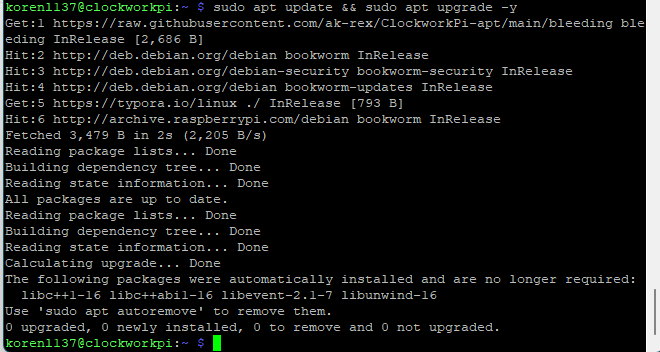You say “make sure to have backups!” and people are nervous about such things so to be clear, on your newer images, we can do sudo apt update && sudo apt upgrade -y all we want right? There is no need to hold back? I’m just asking the dumb questions because I think others are afraid to do so.
Yes you can run apt upgrade without worries. I do provide kernel updates and they will be received though apt too.
theoretically, your sd card may die as they are not super reliable, but it’s not like it happens each month.
Sorry for being late in response @Rex, @white-round-square.
It’s been a busy week and I had no time to visit this community and now I finally have my time
I manually flashed @Rex’s lite image with XFCE desktop environment.
Here are screenshots on SSH with codes that you guys mentioned.
-
sudo apt update && sudo apt upgrade -y
-
neofetch
-
sudo install clockworkpi-cm-firmware clockworkpi-kernel

-
uname -a

Could you see these and give me some advise? Super Thanks!
It looks like you removed my normal APT repo and only have my bleeding repo. Add my regular repo back:
sudo add-apt-repository -y "deb [arch=arm64] https://raw.githubusercontent.com/ak-rex/ClockworkPi-apt/main/bookworm stable main"
Then retry the update and installing the new kernel and firmware.
I added your normal APT repo and typed in the code you gave me again sudo apt install clockworkpi-cm-firmware clockworkpi-kernel However, there was an error and I tried to reboot my uconsole but it didn’t come back.
Fortunately, as you said, I made a backup image and now I’m restoring it.
I didn’t capture the error message, but I think the terminal removes the existing kernal first, so my uconsole can’t boot after showing the error message.
I’ll try it myself and come back soon. thanks
yes it will remove the old 6.6.y kernel and replace it with the 6.12.y kernel but some installs or configs will cause switching the kernel out to fail. make sure your config.txt matches the one in the mega link in the kernel folder
you can try again but if it fails again i’f just start with a fresh image. a lot of stuff has changed with moving the de to labwc so a fresh install isn’t a bad idea.
I think a fresh image isn’t a bad idea, too. Lastly, I have a few more questions.
- Do you have a nicer way to create backup images easily? I backup the whole sd card (256 GB), remove unnecessary part and compress it to reduce the volume. Then I get 15.7 GB backup image, but it’s a time consuming work.
- I’m using XFCE desktop environment, do you have any recommended DE? I’ll be using CM5 and would like to get the lightweight DE with fast responding UI. (And some customizability and compatibility). XFCE is a good DE, but I would like to try other DEs to be a friend with Linux. What’s the best DE with uConsole you think?
Thank you so much for your kind response!
- Depends, Personally I just backup my home folder and have a list of apps in a script to install on a fresh OS. On a fresh install I run the script and it installs the repos and apps I want and copy over my home folder backup.
Or you can you something like Pi-Safe, it’ll backup your sd, remove the free space in the FS, then compress the image. You will need the space to do so though. - I’m currently using the stock Labwc DE, but I like XFCE and Cinnamon.
Really thank you, I learned a lot from you. You are my uConsole teacher. I’ll give it a go.