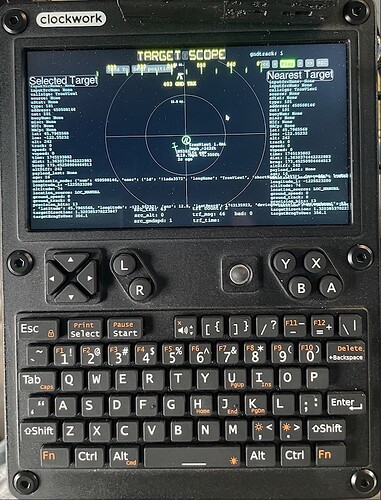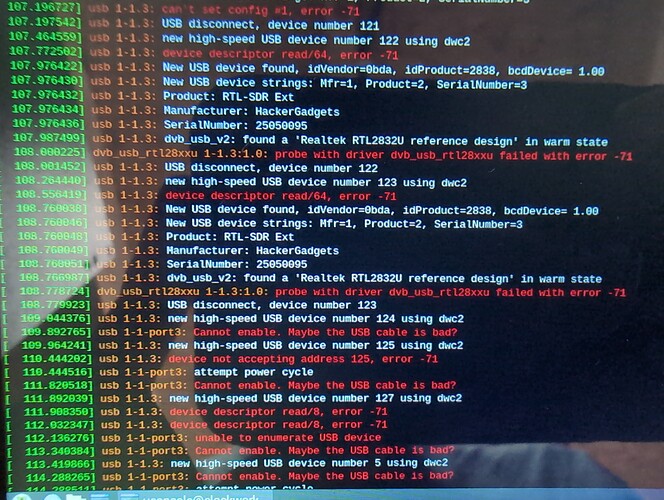I have added SDRTrunk to my repo sdrtrunk
Running into issues. Cm4 lite fresh bookworm install and updated.
GPS working sdr working, no signal on meshtastic after i and j done. Sometimes the meshtastic app will black screen and I have to plug in and depress the power button to get it back. Same goes for the 1090. Opens the webpage and fails to connect or begins to load a map and black screen.
So far I have checked ipex connections, removed board package and reinstalled as detailed above. That did not solve the crashing or connection problems. I just purged meshtastic to try and manually install via the instructions given by vileer’s QR code to see if I can get it to work. But I would like to have the app.
For reference. I have same OS with the manual install/ configuration from the QR on another SD card and all works properly except the 1090 as I didn’t install it on there yet. No black screen episodes on that card.
For the meshtastic capability on the board - what’s the best way to share the wifi connection of the uconsole with the MQTT capability of meshtastic? It seems the proxy connection is only for use with mobile phones?
Can you get me the systemctl logs, to see it I see a problem.
I haven’t experienced and black screens on my cm4. I have had tar1090 not connect but that was because the browser opened quicker then the service started.
Is this a clean install with just the package or have you installed other stuff?
Not sure, I haven’t used MQTT with it yet. Have you just tried enabling and setting up MQTT and see if it connects.
Yessir, I’ll fetch them here shortly
I have Arduino IDE and libre office. Those were installed after the gadget package. I only tested the sdr brown before I installed though. I didn’t check the others until after.
Yes i did, that does not work probably since its expecting a wifi or BT connection over which to access the network
sent via email rex@linux
Received.. 20 characters.
I have been out of the loop for a while. My antennas are coming in this Saturday. Is this up and running on the CM4 or do I need to slap in the CM5 and start fresh.
you should try going for CM5. Its not flawless but Rex and the community is going ham on making the CM5 integration amazing by the day.
CM4 or 5 are both good and work with this package now. For best results a fresh image is recommended.
Cool will give it a go on CM4 first.
@Rex I have a OS project called TronView that lets you create your own custom screens with different input sources. I created it mostly for aviation, but also use it to show ADS-B and Meshtastic nodes on the same screen. It’s running on uConsole but I don’t have my RTL-SDR board yet to test that part with.
Not sure if you are interested, but it’s another option to add to your package. https://github.com/flyonspeed/TronView
ads-b is currently received via UDP and expected in GDL-90 format. So I’ll have to finish up a new input source that can receive dump1090 and dump978.
After a long wait i have relesased my video of the hacker gadgets board enjoy all hold it helps.
Thanks to Rex and Valeer.
uConsole RTL-SDR/LoRa/GPS/RTC/USB Hub All-In-One Extension Board
Yes, I haven’t messed with the RTC yet. You currently need to set it up, but I’ll get it added in, in a day or two.
I am also facing the same issue. I have installed and reinstalled every which way.
I have seen it appear twice under lsusb, so tried dmesg and got the errors as pictured. Checked over the board and don’t see anything obvious, checked over the connections …nothing.
Any ideas?
Yours is a different issue theirs wasn’t showing up at all. Can you flash a fresh bookworm image to aspire SD card. Then run lsusb and see if it shows up then try installing just SDR++ Brown reboot then check.
Hi Rex,
So started with a full charge, did a fresh install with pi imager onto SD card, went through set up, no updates and reboot.
Straight into terminal lsusb it does list SDR… however I previously figured out repeated lsusb commands show that it lists the SDR for a time then after that nothing or at random. Checked with dmesg shows the same errors as pictured previously.
Installed SDR++brown using “sudo apt update && sudo apt --install-recommends install sdrpp-brown” command in terminal and rebooted.
lsusb does not list SDR, dmesg shows same fault…
On other attempts to get working I have seen issues in other forums with pi’s and SDR’s some mentioned voltage so tried with full charge, I tried a blacklist example also on another attempt in case it was an error there nothing… others mentions allocations of ports? I have no idea… could it be fubar?
It looks like a hardware problem. could you try and take the card out and reseat it? if that doesn’t help you might need to contact hackergadgets support page.