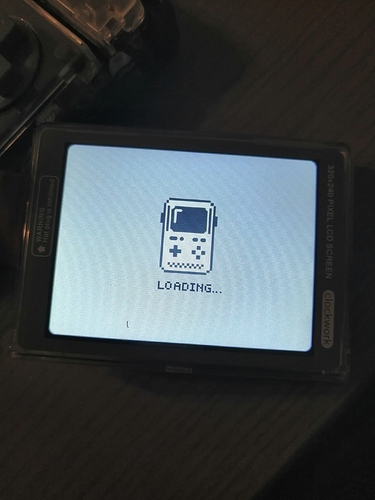Does the Network Preferences show a connection for RNDIS? If so, go back to Finder and select Connect to Server… under the Go menu.

In the resulting window, enter smb://cpi@192.168.2.2 and hit Return

If the GameShell is connected, you will then be asked to enter a password. Enter the password “cpi”. Be sure to check the box, Remember this password in my keychain so you won’t have to deal with this dialog in the future…

If instead, you are presented with a dialog indicating There was a problem connecting… then there is something not configured correctly. Go over every step one more time.
Hi @lasvegas, I am having some trouble getting this to work on my Mac. Could you perhaps share some screenshots of the system sestting you used ?
UPDATE: Figured it out and it works 
Hello guys!
I replaced kernel on my clockwork and now it does not work.
I see this image
and that’s all
ssh into gs
run
cat /tmp/x.log
and what is your os image version?
I’m using windows 10 and image for clockwork from https://github.com/clockworkpi/Kernel
So ,i inserted sd card into my pc and simpy replaced image.
I have connection with clockwork via PuTTY.
This image works https://github.com/clockworkpi/Kernel/tree/master/CPI3_linux_4.20
use the kernel from v0.4
I shall update the post, it is a bit outdated, the information on it is perfectly fine but most steps aren´t needed in the newer OS. Right @guu?
I should add that it is already in the new os and you can change your gateway from wifi to usb eth cable from the launcher settings.
For some reasons, these settings don’t work for my Mac. I follow @mother3 settings:
Configure IPv4 as Manually , IP Address: 192.168.10.2 , Subnet Mask: 255.255.255.0 , Router: 192.168.10.1 and then click Apply .
And then ssh cpi@192.168.10.1
To connect to Internet while using USB-Ethernet, you need to put “Wi-Fi” on top of “RNDIS” in the Network setting.
Dear Chinese friends, if can not enter windows-drivers-github-web, you can try here,the password is 6666