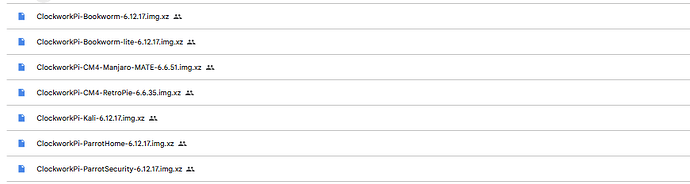@Rex loaded a custom desktop image now i cant find the original dir for the stock backgrounds can you point me to where they are. thanks
Here’s the location of the wallpapers on the bookworm image. /usr/share/rpd-wallpaper
They’re clockwork wallpapers also available in a package in my repo clockworkpi-theme
Thanks @Rex, it works now.
I’m having an interesting problem and I can’t quite figure it out. I suddenly started getting scraping/scratching sounds out the speakers. Like a pulsing when the processing gets higher or when there are more screen redraws. It definitely some crosstalk. It started with the 6.12.17~ kernal, and other than SDR stuff I don’t have other packages. If anyone has ideas I can cry I’d be grateful to try. I don’t know everything Linux but know enough to break stuff and fix it half the time. Humble enough to ask for help.
Try to change brightness to the max and check again.
Are you using a CM5? If so I’m aware, it gets worse the lower the batteries get. Testing a solution for it now.
Yes, CM5. When I was running last night, I was 50% battery.
It’s a power issue with the main board and CM5. once you start getting to about 50% it starts and gets worse as the voltage drops.
That’s what I was going to suggest, but wanted to check first. Jeff Geerling reports that at idle the cm5 draws less power, but at full load it draws almost twice the power. Since the Devterm and uConsole use a boost type power supply, if it isn’t beefy enough, there will be problems. Also as the batteries sag, it will be harder to boost up to 5 volts.
Would underclocking help make it stable?
This is pointing back to needing a redesign for the cm5 to work properly. Not sure if we could just upgrade components on the cm adapter to make this better.
Hi @Rex
Whenever i try to update the image im getting the following errors:
I had previously tried running the mesa script fix you mentioned in an earlier post
it can’t upgrade that package because it relies on the updated package that’s held. the errors are because of the held package.
Thanks Rex,
It got too complicated for me and I just re-flashed my sd card in the end.
Ill wait for the offical fix for the GPU drivers once released by raspberry pi.
Thanks for your help
On the CM5, the CPU consumes a lot of energy, but the worst is the GPU. By underclocking both, I manage to go down to zero of the battery.
(CPU at 1800 MHz and GPU at 600 MHz, no under voltage)
hi everyone, hi @Rex .
new to uConsole and wanted to ask, does your image:
ClockworkPi-Bookworm-6.12.17.img require any additional thoughts ? or I just flash it and it’s ready to go ?
also, do you have or can provide a starter guide, few words as to why I should choose, which image? Thanks !
I am using Wifi, no 4G with RASPBERRY-PI CM4108000 Raspberry Pi Compute Module 4 Lite, BCM2711, ARM Cortex-A72, 8GB RAM, WiFi
I currently have this image:
- http://dl.clockworkpi.com/uConsole_CM4_v0.1b_xfce_64bit.img.7z (based on RPI-lite with xfce)
md5sum a191603d7da0f826d347f1bb8d525687
This version is optimized for immersive writing and comes pre-installed with Obsidian.
different distros, use bookworm if it’s all the same to you
The stock distro has kernel 5.10 that’s now almost 5 years old and does not receive updates. These images are all current with kernel 6.12.
You just flash the image and go, you only need to make changes to the config.txt if you have a DevTerm.
Do you ever rest?? ![]()
![]()
Consider the updates are patching for the CM3, something very few people want. I only did that because I’m not sure my Devterm is worth a cm4 anymore.
I did it mainly for completeness. If I can get a hold of a CM4S for cheap I’ll add an overlay for that too. Adding them for fun mostly.