The picodrive emulator works great for Genesis.
Thank you, great to know.
Everybody, please like Godzils comment, so clockwork notices. Having to start from scratch with every firmware update is a horrible design choice.
Yeah… I’m honestly considering Shrinking my ClockworkPi partition down so it’s no longer taking up my entire 128GB card… and making a seperate Linux Partition where I store all my ROMS/MUSIC/MOVIES/IMAGES and just making symbolic links to the folders within /home/cpi etc…
It would save me having to retransfer all those things every time there’s an update [until they get a proper APT Mirror up and working for OS updates].
Is there a reason why updating from the menu isn’t working?
How did you get it to run? the standalone get stuck on the loading screen (the one that comes after “do you want to automatically configure this game engine”), and the retroarch core doesn’t work, no matter what driver I use ( I tried Lima with GL). I’m on v0.4
I’m on 0.21 so I dunno if that matters. I’m using the retroarch core
Yeah, I think they missed it up with the new OS, but by the way, I thought I switched to gl in retroarch, it turned out I didn’t, now I switched to gl, and retroarch asks for login credintial XD, but till I sort that out, I Want to ask you, did Picodrive reiqure gl? Because that might be the issue.
If it shows a login screen, you have to revert the change (that’s why I always keep a backup of the config).
But what if I want that change? I want to try gl drivers
To answer, the “update” in the Menu only update the launcher itself. If there is any other changes in the OS (like BT, or other) they are not updated from there.
This is misleading I do agree, especially that the Launcher don’t seems to really check on which root filesystem it is running and display option for thing that are not available on older version (like the Lima/fbturbo switch)
The first direct link seemed to take a while for me too, but the mirror #1 downloaded in a few minutes. Try that if the others don’t work well for you.
Hey guys, just wondering, is it worth it to update? Is everything running smoother?
In case anyone has a need of auto expand rootfs partition size
just made a auto expand root fs os v0.4 img, it will expand the partition to be full size of sdcard
Not sure if anyone else has run an sudo apt full-upgrade to Debian 10 Buster yet, but it worked just fine!
I flashed v4 image, ran an sudo apt update, and discovered the sources.list file was pinned to ‘stable’ instead of stretch. I ran sudo apt full-upgrade. It took a while and I had to answer some questions about keeping old files or adding the new ones. I kept the old file in every instance.
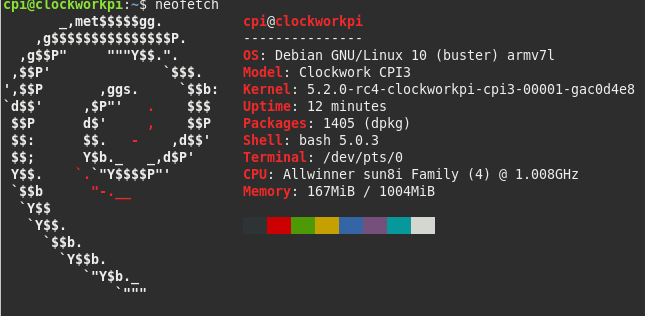
Good luck! It works great.
So what are the benefits of doing that? (total noob here)
At time of release, Debian picks a set of software and sticks with that version, and only issues bug/security updates, not whole new versions of software, for that release. Debian 9 was released in 2017 and has software from that era, while Debian 10 has newer software that you can install.
Debian 10 is the current ‘stable’ version of Debian, meaning that it gets security fixes and bug fixes first. Debian 9, what you’re likely running, is now called ‘oldstable’, and only gets critical stuff, usually after the fact. Think of it like Windows 10 and Windows 7: 10 is the current version and it gets higher priority, while 7 tends to not get fixed as fast (or at all) if an update breaks something. Plus, better to be on the currently supported release.
However if yours runs fine, absolutely no reason to upgrade 
I just use mine as a little more than just a games machine so I wanted some newer software.
yeah, that is linux
good job
I have this:
cpi@clockworkpi:~$ sudo apt full-upgrade
Reading package lists… Done
Building dependency tree
Reading state information… Done
Calculating upgrade… Done
The following NEW packages will be installed:
firmware-linux-free gstreamer1.0-pulseaudio irqbalance linux-image-4.9.0-9-armmp
The following packages will be upgraded:
libjavascriptcoregtk-4.0-18 libwebkit2gtk-4.0-37 linux-image-armmp
3 upgraded, 4 newly installed, 0 to remove and 0 not upgraded.
Need to get 30.6 MB/44.9 MB of archives.
After this operation, 141 MB of additional disk space will be used.
Do you want to continue? [Y/n] y
Err:1 Index of /debian-security stable/updates/main armhf linux-image-4.9.0-9-armmp armhf 4.9.168-1+deb9u2
404 Not Found
E: Failed to fetch http://security.debian.org/debian-security/pool/updates/main/l/linux/linux-image-4.9.0-9-armmp_4.9.168-1+deb9u2_armhf.deb 404 Not Found
E: Unable to fetch some archives, maybe run apt-get update or try with --fix-missing?
Any idea why?
Mods, should we start a new thread, or is this appropriate discussion for this one?
@podmaz Usually this means your index is out of date. Run sudo apt update before any upgrade options.
I only tested this on the new v4 image, not on anything earlier. Preferably also run it in tmux, if you are aware of what that is, just because the operation takes time and you want to make sure you’re connected and pay attention the whole time.