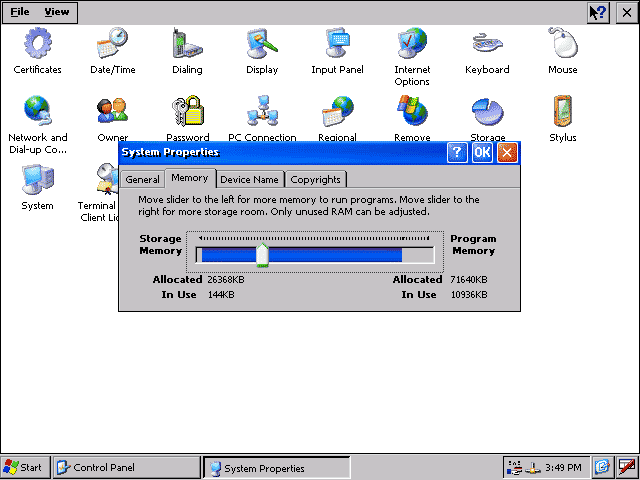Hi! I wanted to have some kind of a widget like the wifi or sound button on the taskbar to change the cores, so I made one myself!

I have been having fun making this and even if I made it with tech I am comfortable with, still learned alot!
It features GUI widgets that let you set each core frequency and governors. It also has presets which for now are the ones that come with the original script, and anyone could add more (Although thats still undocumented)

I created a .deb with which you could try the app. Its still in its early stages and I have alot of TODOs like:
- Ensure only one instance of the program is running.
- Show a message box on apply.
- Validation of the presets file.
- Documentation!
- Overall robustness of the code.
Have fun!
EDIT 2022-02-01T00:00:00Z
A Dev version was released for a04

 it populates the comboboxes from that file.
it populates the comboboxes from that file.