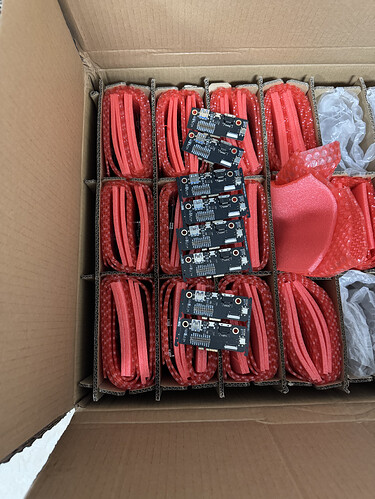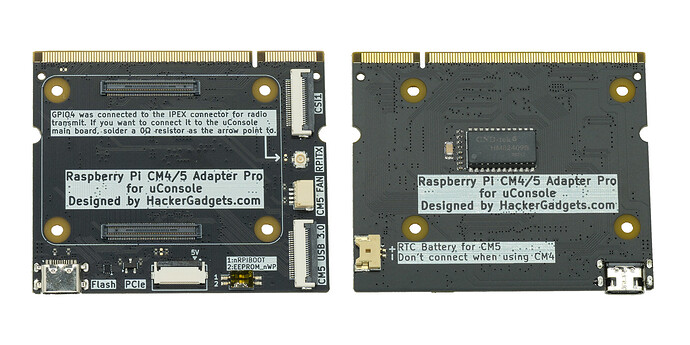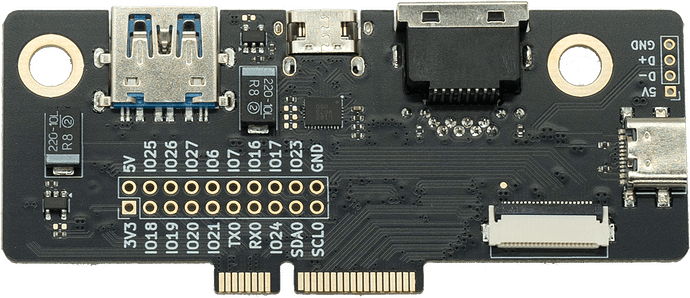Update(2025-11-13):
We just received the production boards for the NVMe and Battery board, and RJ45 & USB 3.0 expansion board, shown as following:
9 boxes for all these two board. Testing will start next week.
Orders without the AIO v2 will be shipped on November 30 as planned. Orders with the AIO V2 will ship on December 15th because it is a little behind schedule.
BTW, we had some trouble with our Google Workspace account; we can access the emails for the past week. If you try to reach us via the contact page or send an email to shop@hackergadgets.com, then received an undeliverable response or no response. You can now try again.
End of update(2025-11-13)
Update(2025-10-18): The upgrade kit, AC1200 WiFi Adapter, and the AIO V2 are now launched for pre-order. Go and check the below links for more informations:
1) uConsole Upgrade Kit: 【Pre-Order】uConsole Upgrade Kit - Adding NVMe SSD/RJ45 Ethernet/ USB 3 – Hacker Gadgets
2) AC1200 WiFi Adapter: 【Pre-Order】AC1200 USB-C WiFi Card(supports monitor mode) – Hacker Gadgets
3) AIO V2 Expansion Board: 【Pre-Order】uConsole AIO V2 (RTL-SDR/LoRa/GPS/RTC/USB Hub/USB 3.0/RJ45 – Hacker Gadgets
Don’t forget to use the coupon code DST-UCUK to save $5 on your orders.
End of update(2025-10-18)
You guys have been looking forward to this for a long time. And here it comes.
The uConsole upgrade kit lets you unleash the full potential of uConsole.
This upgrade kit contains three boards: the adapter board, the NVMe battery board, and the RJ45 Ethernet and USB 3.0 expansion board.
Adapter Board:
Features:
- PCIe Connector: expose the PCIe signals of the CM4/CM5, which can be connected to the NVMe Battery board.
- USB-C Port for flashing: Can be used to flash the EMMC version computer module.
- USB 3.0 Connector: CM5 only, which can be connected to the RJ45 Ethernet and USB 3.0 expansion board.
- PWM Fan connector: This connector is compatible with fans designed for the Raspberry Pi 5 and CM5. When used with the CM4, the fan runs at a fixed speed.
- RPITX connector: This connector was connected to GPIO4, which was used by the RPITX project to transmit radio signals(not tested yet).
- CSI2 connector: This connector follows the exact pin definition of the CSI port of the Raspberry Pi 5, which can be used to connect the camera module that made for the Raspberry Pi.
- RTC battery connector: To power the RTC of the CM5, do not connect when use CM4.
- Ethernet signals: The Ethernet signals of CM4/CM5 were routed to the pins which were used for CSI in the expansion port.
There will be a Radxa CM5 version, which will resolve the HDMI output issue and expose the PCIe, Gigabit Ethernet, and USB 3.0 ports (note that only one USB 3.0 port is currently functional; the Type-C USB 3.0 port is not working).
NVMe Battery Board:
Features:
- NVMe Battery slot: Supports NVMe SSDs with sizes ranging from 2230 to 2280.
- Better battery reverse protection: No more heat generated when connecting the battery in the wrong way. And the reverse warning LED will light up.
- Manual on/off control: Desolder R14 and connect a push-lock switch to J6. The battery will be turned on when the switch is locked. And turn off when the switch is released.
- 18650/LiPo Battery Pack: There are two variants of the boards, one supporting two 18650-size batteries (Left) and the other supporting a LiPo battery pack (Right).
RJ45 Ethernet and USB 3.0 Expansion board:
Features:
- USB 3.0 Type-A and Type-C: These ports support USB 3.0 speed when using CM5, downgrade to USB 2.0 when using CM4. The Type-C port supports a flip-over feature.
- USB 2.0 Type-C and Pin-Header: These connectors can be used to connect the USB devices inside the uConsole.
- GPIOs Pin-Header: Expose 17 GPIO pins and power pins.
- RJ45 Gigabit Ethernet: This Ethernet port was directly connected to the CM4/5 with LED indicators supported.
AIO V2:
The AIO board(RTL-SDR/GPS/LoRa/RTC/USB HUB all-in-one expansion) will also upgrade to V2 with the following changes: USB-A on the side will be replaced by an RJ45 Gigabit Ethernet. GPIOs will control the power of the GPS/LoRa/RTL-SDR/Internal USB ports. USB-C ports will be USB 3.0 when using CM5.