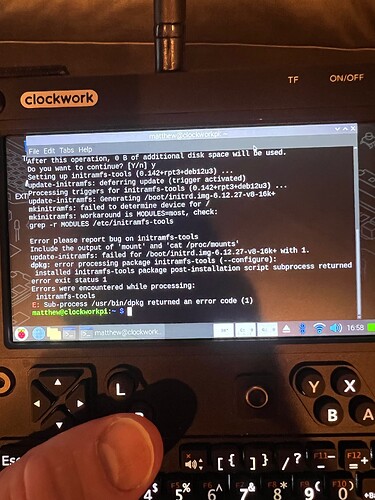No, it should charge all the way. what batteries do you have and how old are they? did you receive them dead?
Just running 18650s that worked fine with CM4. Might be a heat thing. I shut down the system and I’ll let it sit for a while and see if it changes. It was now sitting at 85% going between charge and discharge.
I’ve noticed on my weaker power bricks do that, it will show the charger connected then disconnected and back and fourth. My good bricks 15w+ ones don’t do it though.
I would’ve thought my Steam Deck charger would be enough
Someone else reported the steam deck charger doing the same thing on discord. Start of the relevant convo here.
Cool, glad I’m so good at picking specifically the wrong brick ![]()
This is my main carry around brick, I use it all the time with the uConsole. I got it with some Ryobi tool kit I bought. Hasn’t disappointed me yet.
Oh I’m not short on bricks haha working fine on a different c to c brick I have. Just assumed the uConsole was the issue and not the charger since it works fine with my deck
I guess the steam deck charger just has a weak 5V. I’m glad it’s working for you with a different charger though. Two reports of that charger under performing, if anyone else searches now they can find this and use something else for the uConsole.
I’ve put out a new image 3 days ago fixing that, but this post here will tell you how to fix it on the image before.
Whats the location of that? The one I grabbed from the google drive still has it as of today. I can’t get the mega download to work.
There might have been another initramfs-tools update. I’m building a new image now with the new kernel default. I just released a kernel so if you update if will fix it.
very cool, thank you! Do you have a list of issues you’re working on? It’d be cool to try and contribute to this if you take PR’s
Yup, that worked, thank you! Really great build by the way, the CM5 really brings the uConsole into something I can actually use. Enjoy the well earned coffee.
@Pizza247
Most of the stuff is hardware specific:
- DevTerm CM3 support with kernel 6.12.y I don’t have a DevTerm anymore so I don’t think I’ll do that.
- uConsole CM3 support with the “new panel” I have both the old and new panel and a CM3 just need to get around to it.
- Speaker start to get static around 50% battery with the CM5 and gets worse the lower the voltage, I’m pretty sure it’s hardware but maybe can be fixed in software. Maybe something with the AXP driver.
That’s all I can think of off the top of my head.
@wsduvall Thank you I appreciate it! I will!
I’ll read up on this and see if I can figure anything out. I have reproduced this on my CM5 so I can test solutions!
Does the 4G modem work? Tried to search but couldn’t turn anything up.
Yes it should, I don’t have a 4g card but I have a package for it for the CM4 in my repo I know works. I saw there was a PR for one on the CM5 to ClockworkPis GitHub. You can try that one and report back if it works or not.