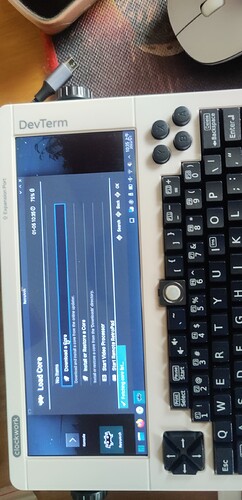At present, I can’t download the core normally based on the manjaro system and the armbian system
Is there a complete beginner’s tutorial?
I still can’t download the core after setting it up according to the following tutorial
Step 1:
Sudo pacman -S retroarch
Step 2:
Open and close retroarch arch once, to ensure it creates the local directories!!!
Step three 3:
Edit the local configuration file at ~/.config/retroarch/retroarch.cfg
and make sure the following 5 lines are set to these settings
assets_directory = “~/.config/retroarch/assets”
menu_show_core_updater = “true”
core_updater_show_experimental_cores = “true”
libretro_directory = “~/.config/retroarch/cores/”
libretro_info_path = “~/.config/retroarch/cores/info”
Save and restart retroarch