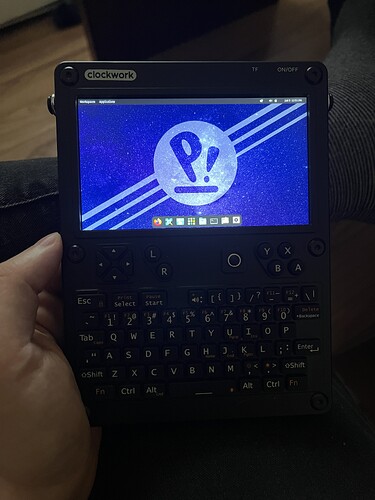I’ve added the repo but I can’t get the kernel to install. It lists linux-raspi as a dependency but says I already have it installed. Any ideas?
Pop-server depends on linux-raspi, clockworkpi-cm4-kernel conflicts so can’t install without removing linux-raspi.
You could try and download the kernel extract it and manually replace the kernel files.
I wanted to try it but i’m not ready to break it yet. Got my uConsole about 2 weeks ago played and broke the clockwork os in about a day or so and had to pull the cm4 out to reflash. found the community os more stable and hackable. spent a week getting “retropie” to sideload. and i would throw it all away to install pop_os lol
how do i do that? ive never had to modify a kernel pre flashing…
I’d mount the image r/w and replace the kernel and config.txt file, make any changes to cmdline.txt you need to. Then depends on how a distro does certain things change what you have to do make it work. Flash to SD and try it out.
i really need to get me a cm4 lite. would make flashing a new os a breeze and i could have multiple oses. thanks again!
That did the trick.
For anyone following my breadcrumbs, I used apt-get download to download the packages and then sudo dpkg --force-conflicts -i PACKAGE to install the kernel despite conflicts. The last step is to edit config.txt to load the new kernel kernel=vmlinuz-6-6.35-v8+ and use the display settings for the uConsole.
don’t forget to sudo apt-mark hold WHATEVER the stock kernel so it wont update.
Next thing I’ve noticed is POP_OS’ wifi doesn’t seem to work with the new kernel. I’m going to try to figure out what the issue is but I’d welcome any insights.
it must be something that postmarketos is doing different in software.
Could you break it down for me? I am hung up with getting the kernel to install i found where i can change the config file…
Your config file should have a line that says “kernel=vmlinuz”
Edit it to say “kernel=vmlinuz-6-6.35-v8+” or whatever the number of the new kernel is.
Sorry, I wrote PostmarketOS out of habit. This was PopOS.
did all that. installed in last night and now the keyboard is inop and it doesnt recognize a usb keyboard
how do i find out what number the new kernel is?
stock kernel that comes with popos or the community clockwork kernel?
It should be a package in the boot partition.
That said, I wouldn’t recommend this route. The screen, trackball and keyboard work in Pop!_OS, but WiFi doesn’t.
Could you take a screenshot of your configs i think i may be doing something wrong there… do we still need to add what console we are using to “dtoverlay=”?
I’d assume so, to tell the kernel to use the display. I copied all entries from the Debian Bookworm image over and added them to the default configs for PopOS.
Id be happy to test whenever someone gets the kinks worked out lol. sorry to be such a bother im trying to learn as much as i can this community is one of the most friendliest tech communities i have joined