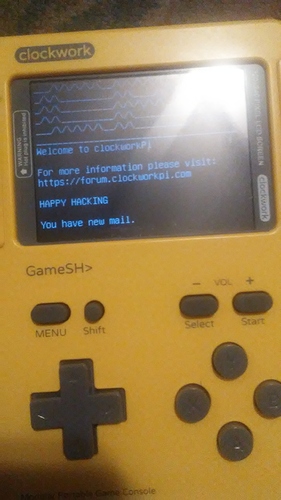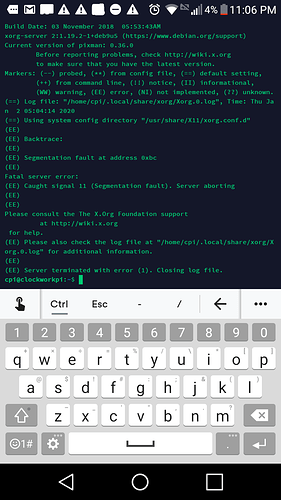Any idea why I can’t play N64 games anymore on 0.5? Mupen64 retroarch core isn’t visible in the settings menu anymore. anyone else have this problem? Any help would be well appreciated.
@guu your lima script fix is not working on my gameshell. Is it the upgrade to buster that makes it fail ? Should one use oldstable instead of stable from a 0.4 ? I think I’m going to have to burn the new image and restart from scratch.
@yong the image is still based on stretch and still points to stable which is probably source for errors, any chance of getting the image to point to oldstable ? Is there somewhere we can help to push clockworkOS to buster ?
Also (this is probably a more urgent change) : you’ve configured https://mirrors.tuna.tsinghua.edu.cn/debian/ in /etc/apt/source.list this is probably not a good idea and should be changed to http://deb.debian.org which is a CDN and should serve the best mirror for everyone.
For those who want to fix this :
sudo sed -i 's/mirrors.tuna.tsinghua.edu.cn/deb.debian.org/' /etc/apt/sources.list
chmod +x patch_for_clockworkos_v0.4.sh
That should help nathan_lee
Oh my, that’s a shame.
I really like the OP1 skin (or just dark themes as a whole, tbh), so hearing that it now causes such a tremendous problem is a bummer.
However changes like the “warehouse” and the expandsystem sound amazing.
Guess i better check my drawer for some SD-Card and test around on this 
@guu Wasn’t able to get passed the X11 crash with updating (and I ran a dist upgrade too). So i just erased and installed the fresh image and it is working now. Shame the patch borked the system. Wouldn’t recommend anyone use it.
now try to update in launcher , just fix the OP1 skin issue
yeah, you are right, the patch maybe ill-advised
sorry man
I’ve only tested my lima script on a clean os v0.4 image
what is oldstable?
and the new lima/mesa requires xorg 20.0 so I think oldstable might not enough for the new lima/mesa
So, I finally got the update patch to work.
But… I tried to switch to the Lima gpu driver
And now I’m stuck with this screen:
Any suggestions for how to fix this?
try
cat /tmp/x.log in ssh
to see if X is segment fault
The screenshots are in the wrong order, sorry.
can you run
sudo apt update && sudo apt upgrade
and then re-run the patch_for_clockworkos_v0.4.sh?
and after ran the patch
run
sudo ldconfig
sudo reboot
I’ll try it tomorrow morning and let you know the results. Thanks for being so helpful!
Mupen64+ was never working on any release unfortunately, unless it was self built or pre made in a custom release. I’m looking to do exactly this, with the garage system.
Meantime, try this:
https://drive.google.com/drive/folders/1gdp6lrHK1bmBTM_CKiU7RNXKL-W8w0X3
Action config replaces the one in the mupen menu directory.
Mupen.sh is a script to install mupen dependencies. (You’ll need to sudo chmod +x the file to get it to be executable)
Mupen64plus is the program to run. Put it in the ~/apps/emulators directory.
Mupen64plus.cfg goes into the ~/.config/mupen64plus directory.
DM me if you need more help, since it’s kinda off topic in this thread.
Still it’s strange that the action file for Mupen64+ has been in the official releases, since off the bat, it simply doesn’t work. Well, all the files needed for it to run are above.
instructions on how to use the script for those interested
Righto! So the chmod command is what you need to do to change the mode of the file.
However to use this command, you will need super user permissions. That’s when you type sudo.
You will need to have a switch to choose what mode. Sometimes you put in a bunch of numbers. To do what you need however, you just need to put in the switch +x.
You need to point out where the file is located. I just run it from the user home directory, copying it directly to the CPI user. You can save having to type out the entire path of the user directory, simply by using the tilde key, ~.
Put it all together and you get:
sudo chmod +x ~/mupen.shIt will more or less be instant after changing the permissions. Now you just need to run it! There are a number of ways to execute it. Using the command bash will allow you to run it assuming it is from the home directory. Since the file is already there, and I like to have more control over where it’s executed from, you can use the ./ command.
So assuming you’re already in the cpi home folder, type this:
./mupen.shAnd if for some reason you’re not, or if you ever need to run something from within another location, here’s the bash command for your reference:
bash ~/mupen.shHopefully this shows you how to do it, and also teaches you a bit more about how to use Linux! 
There’s just so much that we don’t know people could have done to customise their systems.
Like an OS upgrade on a computer, it might almost be worthwhile to aggressively cull everything besides what is in the games and music folder, replacing it all with the current version. That and config files and bios files.
Also re the source.list pointing to the Chinese mirror (no doubt to help those afflicted by the great fire wall of China), perhaps having a switch within settings to toggle which mirror/repository could be useful, and avoid needing to have two separate releases for both China and the rest of the world. (Continuing @arthur’s post)
yeah , we are fixing the source issue by remaking the os image
and I am not very sure what
means,lol
english is not my first language
and I also tried your mupen64 on os v0.5, at least it can run , so I will relpace my mupen64 with yours so that users can have a n64 to run
you are my saver,really
Oh!
I’ll try and rephrase it. (I talk too much lol)
Make the update wipe everything EXCEPT for ~/games and ~/music.
Also keeping ~/apps should retain people’s BIOS files, since everything including PCSX’s bios should be held here.