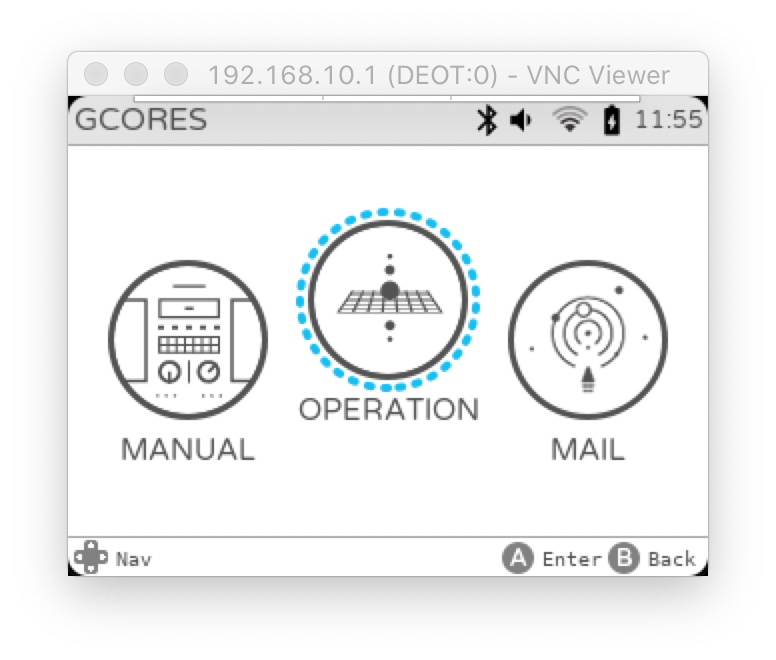No no no I am not mad at you at all m8.
I get it, its cool to get a new skin/case for the GS.
But I see sooo many people having problems with the device that I do not see the point.
Other than that you have every right to be happy.
Its impossible for everyone to agree on everything, thats part of being in a comunity.
No need to apologize really. 
Re: extracting the skin to be used as a stand-alone; Precisely what I was going to try to do next! That way, if people want to try an new interface “for fun” but don’t want to reset their existing installation, it would be an option.
I’d also be keen to see exactly what has been changed re: dev use etc. ie, if versions of any of the existing game launchers/platforms are updated.
Theoretically, being based on 0.4, it should be able to be push updates to be in the same state as the mainstream release. Just the addition of being able to upload content (I’m assuming for GameJam completion entry purposes) could be useful; reverse engineering/modified if to say, back up/restore save files, state saves, config etc to an online cloud service, eg drop box.
Hopefully this could assist in helping people trouble shoot problems; sharing configs, settings etc. I can only see this helping with the community.
I’m just going by what I’ve seen via screen shots. I will install it tomorrow to have a closer look. I see more potential than just a rehashed UI.
there is a tutorial to use both launchers
https://www.gcores.com/articles/114143
Thanks, this looks useful for switching between those two existing versions of launchers, and Google translate does a decent job turning that page into English.
It sounds like the custom changes to the scripts might break any launcher updates though, based on this comment below the post:
“Careful update of the Launcher under the original launcher will overwrite the DEOT Launcher”
I imagine these changes would have to be manually done again after each launcher update (as the update would overwrite the changes) assuming the update worked at all. Hopefully @guu and the GameShell devs will consider making an official change so this functionality will be stable and available for everyone.
or unfork & dev a skin switcher
Given the exclusive utilities/features that may exist on DEOT, I’d imagine a skin change wouldn’t benefit from this.
I wouldn’t think running a launcher update would remove the launcheroriginal folder that was cloned; nor the launcher folder containing DEOT OS, if running a launcher update from the stock launcher.
It would mainly be a matter of just restoring init.py , list_page.py , and respective icons to their original forms.
Preparing a script to make the aforementioned changes, or restoring a backed up copy of the file after an update would be a great way to streamline the process.
Making it something that becomes mainstream could mean that there will be fragmentation of versions, especially if some people would prefer not to have the DEOT variant of the OS.
its kinda cool too bad the deot stuff is in japanese :<
Its in Chinese, not Japanese.
shows what I know, I get them confused
Just confirmed; Updating the DEOT OS via the regular channels is fine, as its files are installed in the “launcher” directory.
Upon trying to update “launcheroriginal” (according to the instructions linked above), it expects the directory to be be “launcher”, which is populated by the DEOT variant.
This in turn will result in the DEOT OS being overwritten by the pushed update files invoked by doing a launcher update.
I just keep a backup of the DEOT OS, in a separate folder (eg, “launcherbak” that can be used as a recovery if needed.
This would mean that updates wouldn’t always end up properly updating the correct launcher. I’m going to experiment with SSHing into the game shell, changing launcher’s directory I want to update to “launcher” (ie not launcheroriginal or launchergo", update the launcher, then restore the name to whatever it was before.
By far, this is not elegant at al, but for now it will do.
If there’s any interest, I was thinking of making a clean image with:
- Clockwork OS 0.4 DEOT with menu items to change to the stock launcher (as per above)
- Global volume hotkeys
- Mupen64+ Installed and configured
- Retroarch 1.7.9 with XMB menu, and correct key bind time outs fixed/mame direction keys functional
- Doom, Hexen and Heretic configured, and ready to have WAD files added to games directory
- I will potentially comment out the launcher update in the “list_page.py”, to ensure no one accidentally breaks their installation, and launcher go - does anyone actually use this?? (Of course you can just remove the # tag, to restore it if you want)
- A clean DEOT launcher backed up, in case anything goes wrong, or if anyone wants to fiddle with it/reverse engineer its files.
These seem to be the biggest things that people have had problems with getting to work from what I’ve read and responded to. I’ll be making it myself anyway, as a quick way to restore an image as a backup.
consider me interested, I have the DEOT loaded, looks cool, not sure what some of the menu options are for
I see this has freedoom, which doesnt seem to allow it to read other *.wad files (I loaded the ones from my normal .4 microsd) still just sees freedoom 1
The doom/heretic wrappers are in another directory. You need to make a custom action file to make it run. There’s a tutorial in the link below, however it’s out of date, given the change in directory structure since it was written.
Probably best to continue any queries there, since it’s a bit off topic.
The image I’ll be putting up soon will have a bunch of action files pre configured, ready to have WAD files injected.
ill wait, for now I went back to my 64GB .4 normal setup (was using a 128 I had extra to test DEOT)
the other areas of the DEOT setup, that are in chinese, will these ever be translated to english? just wondering
They’re just edge lord faux hacker screens. Nothing you’re really missing out on. As far as I can tell, all the text is basically drawn in the screens. So I mean, I could fiddle and get an english translation? But probably isn’t really worth it to be honest.
In other news, I’ve fiddled with my custom image for about a week. Got it to a “useable” standard.
- DEOT 1.0 installed, with the launcher switcher as listed above.
- Global Volume (not brightness) installed - stepping changed to 4 from 10.
- Mupen64+ installed as per the this forum’s thread.
- Retroarch 1.7.9 installed. Decided to change the default Retroarch Menu to the GLes one, as it had far less compatibility problems compared to XMB switching drivers, and is still fast yet prettier than RGUI. Haven’t bothered setting up the MAME Directional keys. Didn’t get time to test it/redownload BIOSes. I did however reconfigure the Cave Story default key set to be far more friendly for non light key users.
- Doom, Hexen, Heretic and Strife action files created, with basic input configuration set for non lighter users. (you can change it via the config within the system) It’s found in Play>Misc>ChocoDM and Heretic. (You can use the ChocoDM wrapper to run most of the WAD files. Heretic, Hexen and Strife use a separate one, and is found in the Heretic folder. (couldn’t think of something better to name it)
- I didn’t bother commenting out the launcher update scripts, or changing to Launcher Go; again to maintain as much authenticity to the original image. Stock DEOT OS 1.0 has however been updated to the latest version as of 18/10/19. Basically, just don’t be silly and try to update the launcher unless you know how to fix it up. In short, it’s an absolute pain to update anything other than the stock DEOT OS. You can kinda get away with the stock DEOT OS, just having to change two files. Lets cross that bridge when it happens.
- I didn’t bother doing a backup of a clean DEOT OS launcher. I did a test deliberately breaking the launcher boot sequence, and tried to restore it with a folder backup/restore via SSH. It did nothing. So I removed the backup to save space. I have however kept a backup of the stock Retroarch 1.7.6 in case you’re not happy with 1.7.9 and want to change it back. (found in .config/retroarch.original
- In addition, I’ve restored the Utilities folder that was removed from DEOT OS from some reason. You can now use DingUX Commander and Bean. I also added my own tiny script to empty the mail box, in case you don’t like seeing the “You’ve got mail” notification upon booting up.
Some side notes:
Retroarch wise, it’s just as unstable as ever using Lima drivers with 1.7.9, so just use the FBTurbo software driver.
Realistically, nothing in retroarch benefits that much from using Lima. Mupen 64+ does though. That’s set up using the settings as per the thread in the forums. I’ve only tested it with Banjo Kazooie.
Some of the icons aren’t there for emulators. I was going to include a custom skin with some things added, but changed my mind; trying to keep this as much a clean image as possible.
It’s a 4GB compresses bzip file. Decompress it (16GB) before burning the img file fo an SD card. You’ll need at least a 16GB SD card; just like the stock DEOT OS image. You can expand it to take up space on a larger card using the regular means. I didn’t use a script in this, since I’m only using 16GB SD cards to test, but could do so in a future version if needed.
Here’s the link. It is live.
Let me know how it goes.
(ah crud! Just burnt a copy to test, and just noticed two BIOS files still present, and a stray WAD file! Argh! I’ll deal with that in a few days)
https://www.dropbox.com/s/coy90358963ge9a/deot_v1%2B%2020191019.img.bz2?dl=0
I have made a new thread to continue discussions regarding this here:
Oh it looked like some sort of playable thing, the mail section and all, but again not being able to read Chinese, I didn’t know
downloading it now, i’ll keep you posted
ok what are you using to make the sd, I have used etcher and win32diskimager, neither results in a working microsd
Check to make sure you’ve decompressed the bzip file first. That said, if you could write the original DEOT image, this should be the same. Hmm. Strange.
I use etcher personally.
DM me with screen shots etc of what’s happening. I can see this conversation clogging up this thread. I’ll start a new thread later.